Marketing teams in the U.S. face increasing pressure to manage complex campaigns while delivering personalized experiences at scale. Traditional methods no longer suffice, and AI tools are stepping in to streamline workflows, automate repetitive tasks, and improve results. Here’s a quick look at the top AI-driven platforms reshaping campaign management:
- JeffLizik.com: Tailored AI strategies for marketing efficiency.
- monday work management: Visual platform with AI automations.
- Microsoft Power Automate: Integrates deeply with Microsoft tools.
- Zapier: User-friendly automation with 6,000+ integrations.
- Make: Advanced workflows with visual customization.
- Workato: Enterprise-grade solution for large-scale automation.
- Digital First AI: AI-powered marketing strategy generator.
- 5day.io: Simplified task automation for campaigns.
- Domo: Combines real-time data with AI-driven insights.
- SmythOS: Flexible, AI-driven workflows for dynamic campaigns.
These tools help teams save time, reduce errors, and deliver better-targeted campaigns. Whether you’re a small business or a large enterprise, there’s an AI tool to fit your needs. Below, we dive into the features, integrations, scalability, and pricing of each platform.
How I Use AI to Automate 80% of My Marketing | 13 Strategies for Success
1. JeffLizik.com
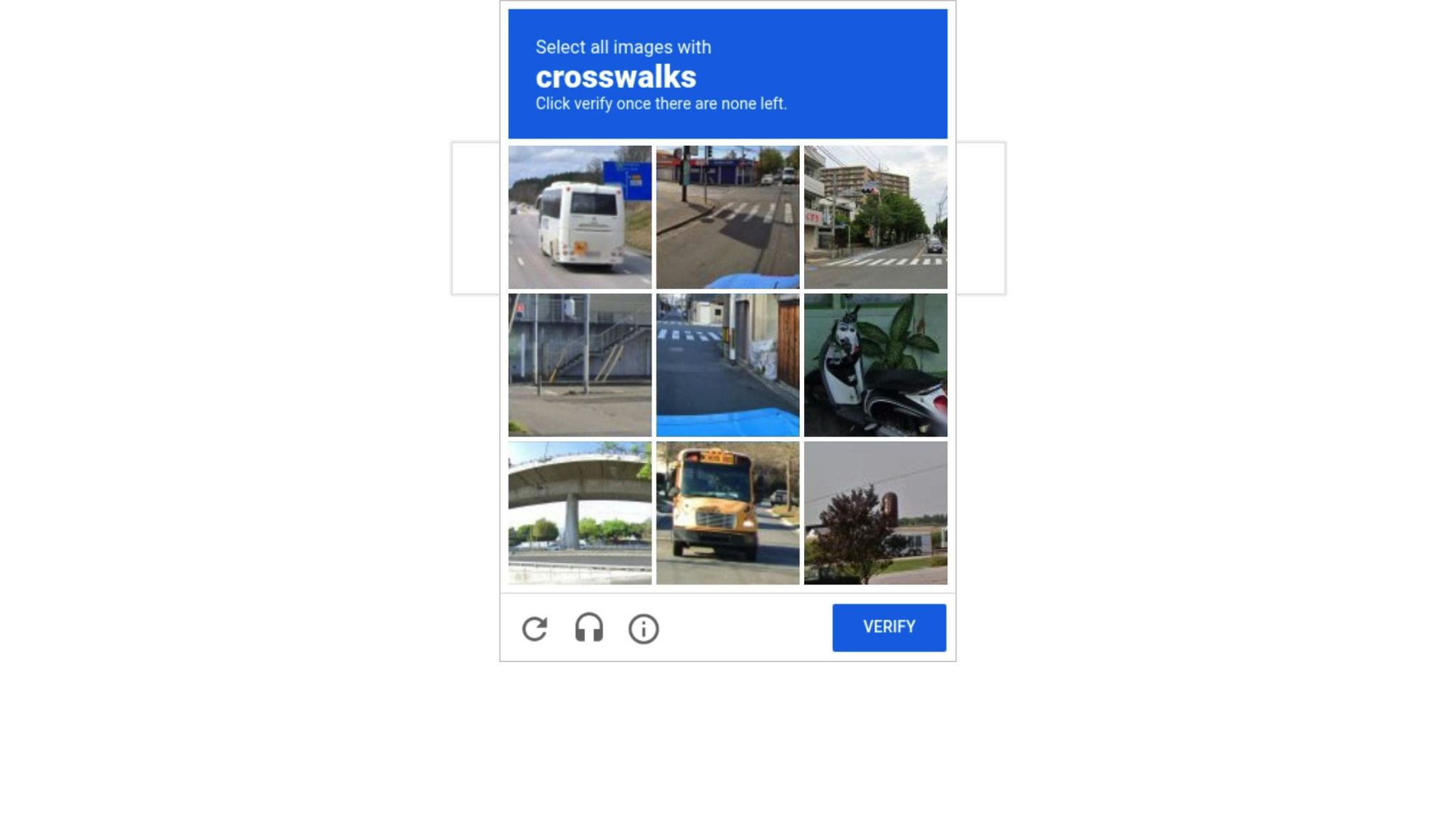
JeffLizik.com is a digital marketing consultancy that helps U.S.-based marketing teams simplify their workflows and boost efficiency by integrating AI automation. Founded by Jeff Lizik, the platform focuses on reshaping marketing operations with well-planned AI strategies.
The consultancy applies the 80/20 principle – focusing on the 20% of marketing efforts that generate 80% of the results. Using tools like DME™ and VTC™, JeffLizik.com embeds AI across every stage of campaign management, laying the groundwork for smarter planning, content creation, and workflow automation.
Strategic Planning and Execution
JeffLizik.com takes big-picture strategies and turns them into detailed, 12-month action plans powered by AI. These plans rely on real performance data instead of speculation, enabling marketing teams to make smarter decisions about where to allocate resources and how to fine-tune campaigns for better results.
AI-Powered Content and Insights
The platform also delivers an AI-driven newsletter tailored to individual preferences. By analyzing reading habits, it curates personalized versions of key industry articles. Meanwhile, its blog offers educational content on advanced topics like AI-powered customer segmentation for 2025, semantic content optimization, and behavior-triggered conversion strategies. These resources aim to help marketers save time while incorporating AI into their workflows.
Advanced Workflow Automation
JeffLizik.com takes automation a step further with tools that streamline campaign delivery. Its atomization approach creates modular content that can be repurposed across multiple channels, cutting down on content production time while ensuring consistency.
Additionally, the platform uses behavioral trigger paths that adjust in real time based on how users engage. These workflows automatically modify messaging, timing, and channel selection to match individual customer behaviors, reducing the need for manual intervention.
For small to mid-sized businesses looking to modernize their marketing operations, JeffLizik.com offers both strategic advice and hands-on support. This makes it an excellent choice for companies aiming to scale their efforts without significantly increasing staff.
2. monday work management
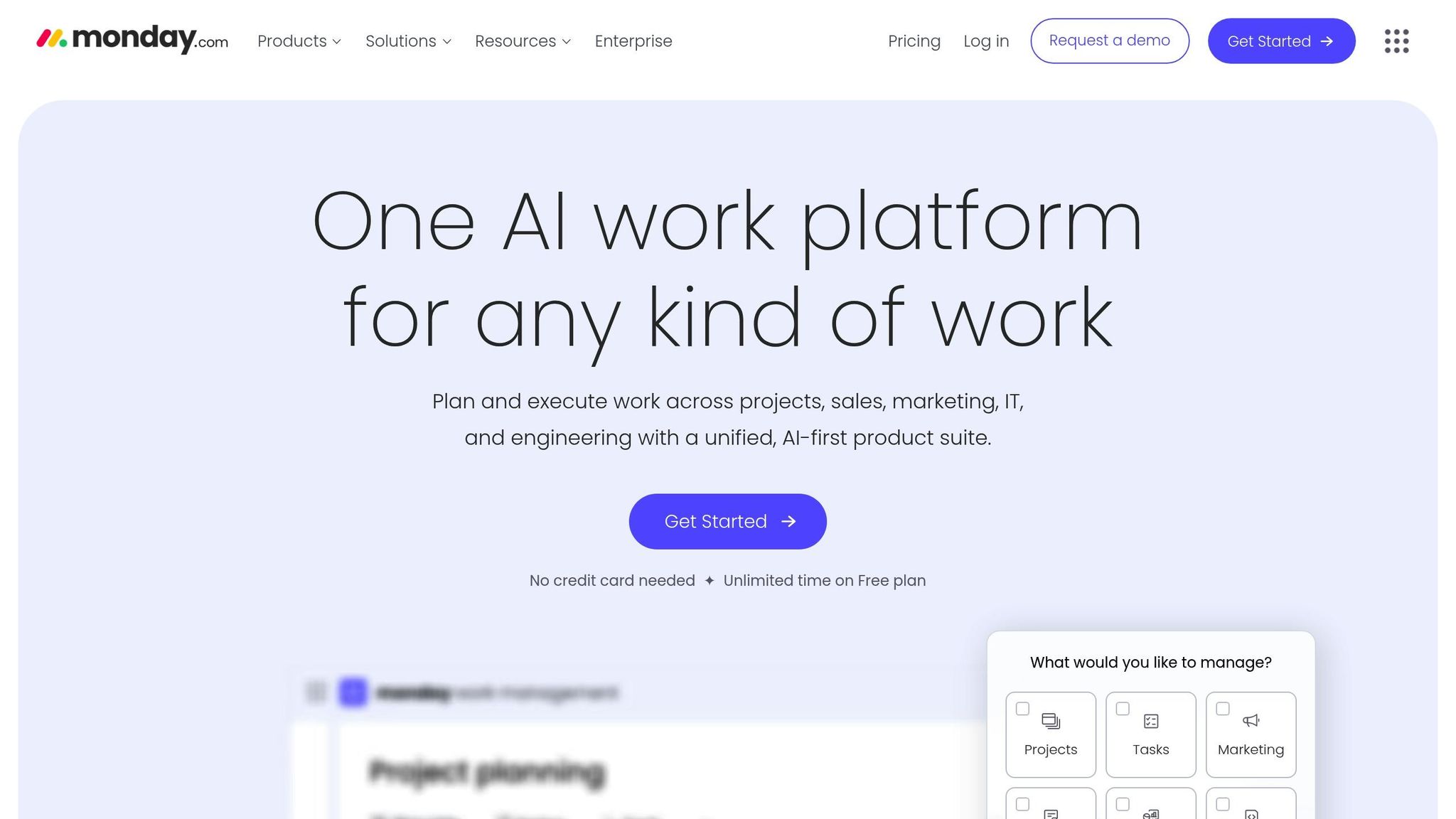
monday work management is a visual work operating system designed to streamline campaign workflows in a way that feels intuitive and efficient. Unlike traditional project management tools that focus on simple task tracking, monday integrates AI-driven automation directly into the boards where teams collaborate, eliminating the need to juggle multiple platforms for complex campaigns.
Workflow automation capabilities
monday’s automation engine simplifies repetitive tasks using conditional logic and multi-step sequences. For instance, when a lead is marked as "qualified", the system can automatically notify the sales team, update the CRM, and even trigger follow-up actions – all without requiring manual input.
The platform also leverages AI-powered features to help teams prioritize tasks and balance workloads, making it easier to identify potential bottlenecks before they disrupt a campaign’s timeline.
For recurring campaigns, monday’s recurring task automation is a game-changer. It allows teams to set up templates that automatically generate tasks, assign responsibilities, and establish deadlines, ensuring consistency and efficiency.
To top it off, monday seamlessly integrates with popular marketing tools, allowing teams to manage campaigns in one place without compromising on functionality.
Integration with US business tools
monday work management connects with over 200 applications widely used by US marketing teams, including Salesforce, HubSpot, Google Workspace, Microsoft 365, Slack, and Adobe Creative Cloud. These integrations enable smooth data sharing across various tools, creating a unified marketing ecosystem.
Some standout integrations include automatic lead syncing with Salesforce, email sequence triggers via HubSpot, and creative workflow updates from Adobe Creative Cloud. Additionally, the Google Ads and Facebook Ads integrations let teams manage campaign budgets and track performance directly within monday. With its Zapier integration, monday expands its reach to thousands of other apps, making it highly adaptable for diverse workflows.
Scalability for campaign management
monday is built to grow alongside your team and campaign needs. Whether you’re a small startup or a large enterprise managing hundreds of campaigns simultaneously, the platform’s flexibility makes it easy to scale. Premium plans offer unlimited boards, items, and automations, ensuring you can handle increasing complexity without limits.
For teams managing multiple brands, regions, or product lines, monday’s workspace hierarchies provide an organized structure while maintaining centralized oversight. Executives can access portfolio-level dashboards that consolidate performance data from various campaigns, offering a clear, high-level view.
As your team expands, monday’s permission and access controls ensure sensitive data stays secure while still enabling collaboration. Features like batch actions and bulk updates are especially useful for handling high-volume tasks, such as seasonal campaigns or multi-channel product launches.
Pricing in USD
monday work management offers four pricing tiers tailored to different team sizes and automation needs:
- Basic – $9/seat/month: 250 automation actions per month
- Standard – $12/seat/month: 25,000 automation actions per month
- Pro – $19/seat/month: Includes advanced automation, time tracking, and dependency management
- Enterprise – Custom pricing: Offers advanced security, multi-level permissions, and premium support
All plans include unlimited boards and items, and teams can take advantage of a 14-day free trial to explore the platform’s features before committing.
Marketing teams using monday work management have reported impressive results, like a 30% reduction in project turnaround time and a 25% boost in campaign delivery efficiency. With over 180,000 customers worldwide and an average rating of 4.7/5 on G2 from more than 7,000 reviews, monday has become a trusted solution for US marketing teams aiming to scale their operations effectively.
3. Microsoft Power Automate
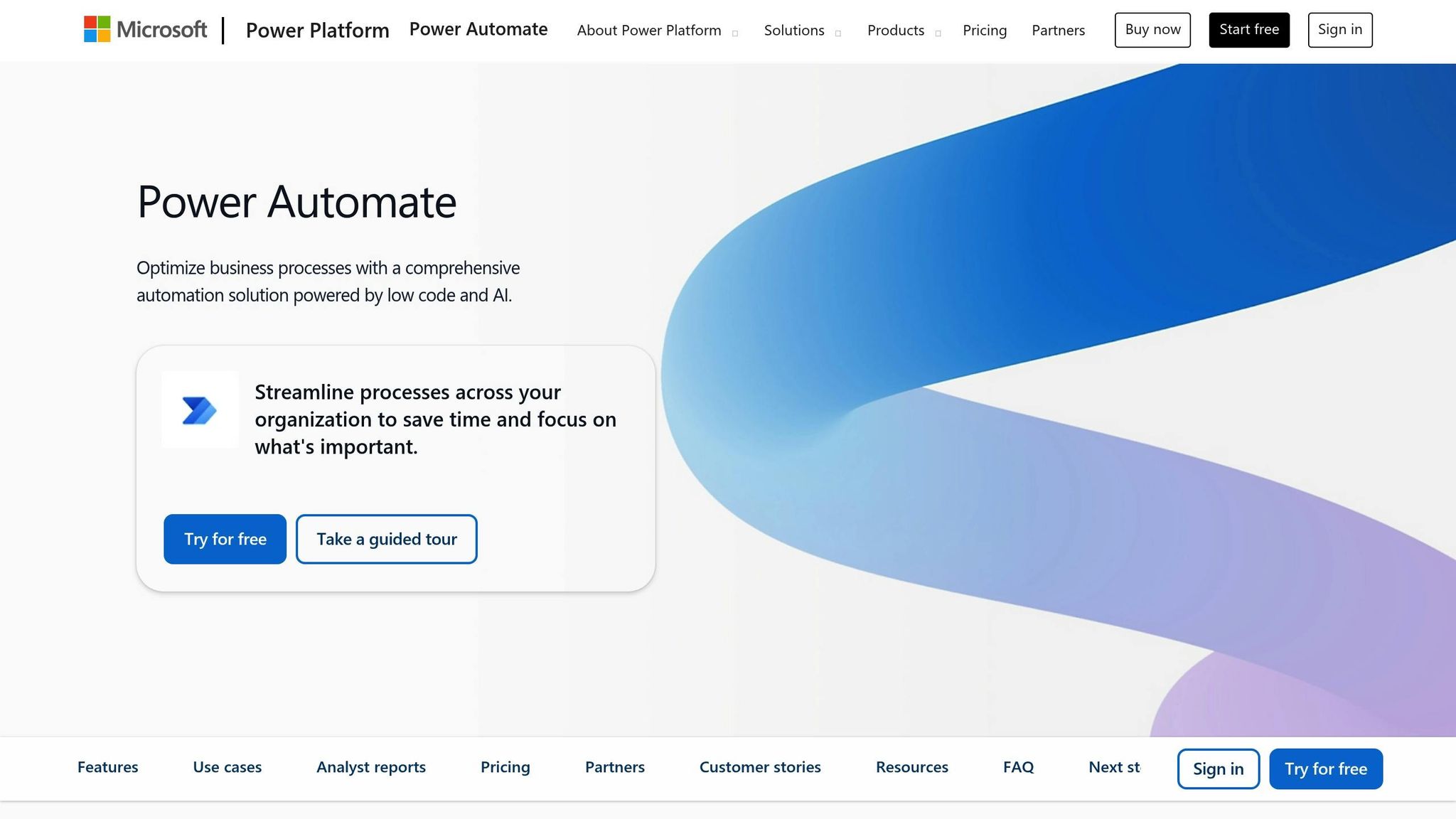
Microsoft Power Automate is designed to seamlessly integrate with the Microsoft suite and hundreds of third-party apps. Its no-code/low-code interface makes it accessible to users across skill levels, while offering advanced, multi-step workflows that go beyond simple triggers. Like other top-tier platforms, Power Automate provides comprehensive workflow automation for modern marketing campaigns.
Marketing teams can automate tasks such as lead capture, qualification, campaign approvals, and performance reporting – all within one platform. The AI Builder feature adds powerful tools like sentiment analysis, document processing, and predictive analytics, helping marketers fine-tune campaign timing and targeting. For more complex campaigns, Power Automate supports conditional paths and simultaneous actions, enabling workflows to adapt dynamically to real-time data. For instance, a lead-scoring workflow can simultaneously update a CRM, trigger personalized email sequences, and notify sales teams – all while analyzing engagement trends to improve future campaigns.
What sets Power Automate apart is its ability to connect with over 500 data sources and services. It integrates seamlessly with popular tools like Microsoft 365, Salesforce, HubSpot, Mailchimp, Slack, and Google Workspace. These connections allow for practical workflows, such as syncing qualified leads from HubSpot to Salesforce, updating campaign dashboards in Microsoft Power BI, or sending notifications through Microsoft Teams. This makes it especially valuable for marketing teams already working within a Microsoft-centric environment.
Power Automate is scalable, catering to small teams and large enterprises alike. Its cloud-based architecture can handle thousands of tasks while offering role-based controls and audit logs to maintain secure and standardized workflows. Teams can use workflow templates across various brands, regions, or product lines, ensuring consistency and minimizing manual errors. For enterprise users, the platform complies with SOC 2, HIPAA, and GDPR regulations, meeting the needs of US-based organizations looking to scale efficiently and securely.
Pricing in USD
Microsoft Power Automate provides flexible pricing plans to suit different organizational needs. All pricing is in US dollars, with options for monthly or annual billing:
- Per User Plan – $15/user/month: Unlimited flows per user with standard connectors.
- Per Flow Plan – $100/flow/month: Unlimited users per flow, ideal for workflows used across entire organizations.
- AI Builder Add-on – Starting at $500/unit/month: Advanced AI tools for document processing and predictive analytics.
Microsoft reports that organizations using Power Automate have seen a 27% reduction in operational costs and a 20% boost in process efficiency after automating workflows. A Forrester Total Economic Impact study also revealed that businesses achieved a 199% ROI over three years, with payback occurring in less than six months. The platform holds a 4.4/5 rating on G2, based on over 1,200 reviews, with users frequently praising its strong integration capabilities and scalability for enterprise environments.
4. Zapier
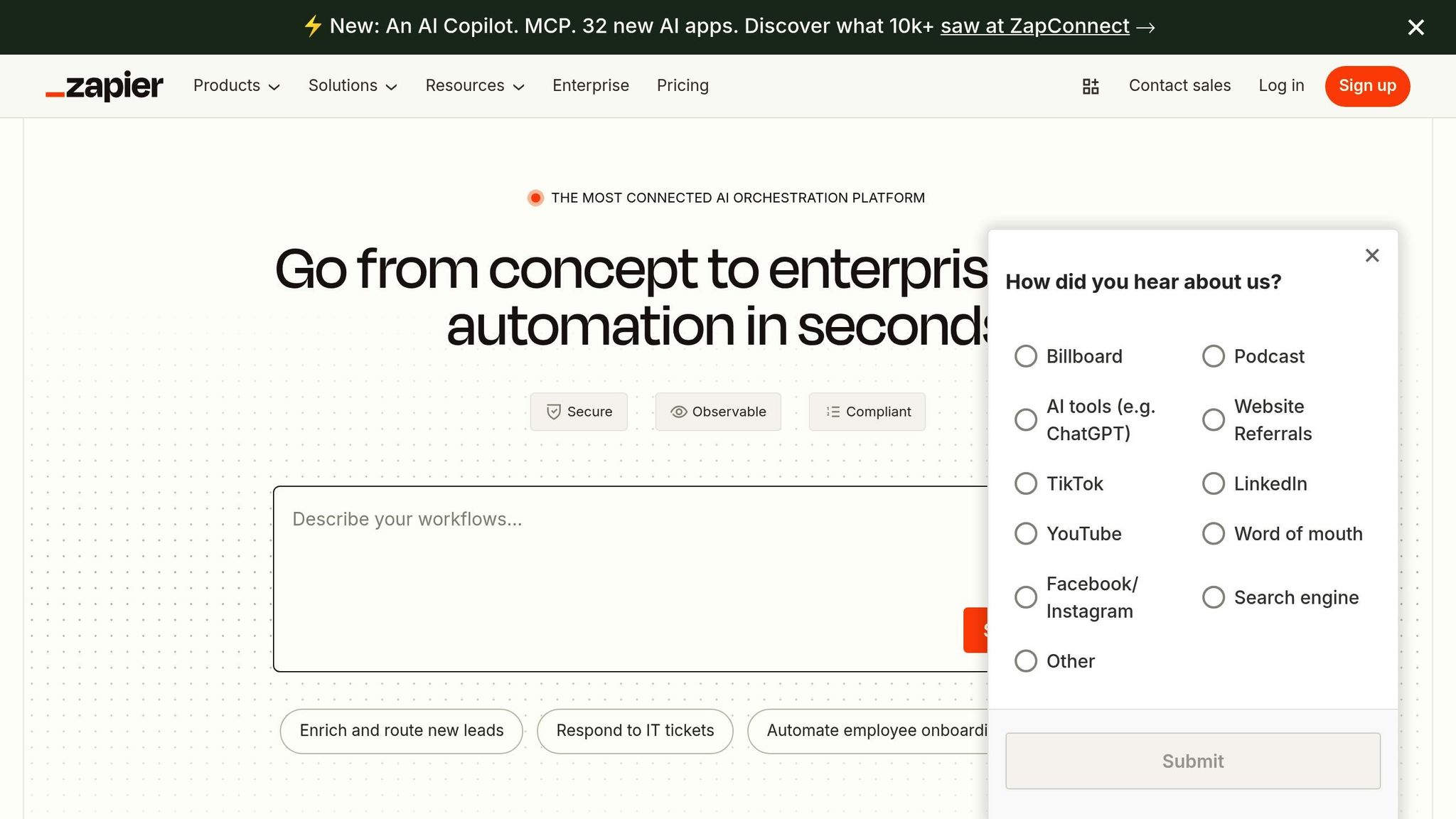
Zapier stands out as one of the easiest workflow automation platforms for marketers, seamlessly connecting more than 6,000 apps without requiring any coding skills. With Zapier, users can set up "Zaps" – automated workflows that trigger actions across multiple tools. For instance, if a new lead fills out a Facebook ad form, Zapier can instantly add them to a Mailchimp list, update a Google Sheet, and notify the sales team on Slack – all within seconds[6,10]. These automated processes lay the groundwork for creating advanced, behavior-driven workflows.
Workflow Automation Capabilities
Zapier’s "Paths" feature enables conditional, multi-step workflows, making it possible to design campaigns that adapt based on customer behavior. For example, marketers can set up a lead scoring system that evaluates incoming prospects, routing high-value leads to premium nurture campaigns while sending others to standard follow-ups.
Additionally, Zapier includes an AI-powered chatbot builder, which helps create interactive experiences like qualifying leads or initiating targeted email sequences. The data collected through these interactions integrates seamlessly into existing marketing tools, enhancing overall campaign efficiency.
By handling tasks like data formatting, scheduling, and error management automatically, Zapier allows marketers to dedicate more time to strategy and creative planning.
Integration with US Business Tools
Zapier is highly compatible with tools commonly used by marketing teams in the US. It integrates smoothly with platforms like Salesforce, HubSpot, Google Workspace, Slack, Mailchimp, and Shopify, ensuring effortless data synchronization and automation across different systems. With SOC 2 Type II compliance and strong security features, it also helps protect sensitive customer data. These capabilities make it easier for teams to manage and scale complex campaigns with confidence.
Scalability for Campaign Management
Whether you’re running a small marketing team or managing enterprise-level operations, Zapier grows with you. Smaller teams can start with simple workflows, such as basic lead capture, while larger organizations can create intricate, multi-channel campaigns with numerous connected touchpoints. The Teams and Company plans offer features like centralized user management, shared workspaces, and higher task limits, making it easier to scale as your campaigns grow in complexity.
Pricing in USD
Zapier’s pricing is structured to serve businesses of all sizes. The free plan includes 100 tasks per month (billed annually) and supports single-step Zaps. For more advanced needs, the Starter plan costs $19.99 per month (billed annually) and includes multi-step Zaps and basic filters. The Professional plan, priced at $49 per month (billed annually), unlocks custom logic and unlimited premium app integrations. For collaborative teams, the Team plan is available at $399 per month (billed annually), while enterprise-level organizations can choose the Company plan with custom pricing. Features for this tier include single sign-on, advanced security controls, and priority support.
This flexible pricing model allows marketing teams to align their automation investment with the growing demands of their campaigns, making it easier to scale workflows efficiently as operations expand.
5. Make (formerly Integromat)
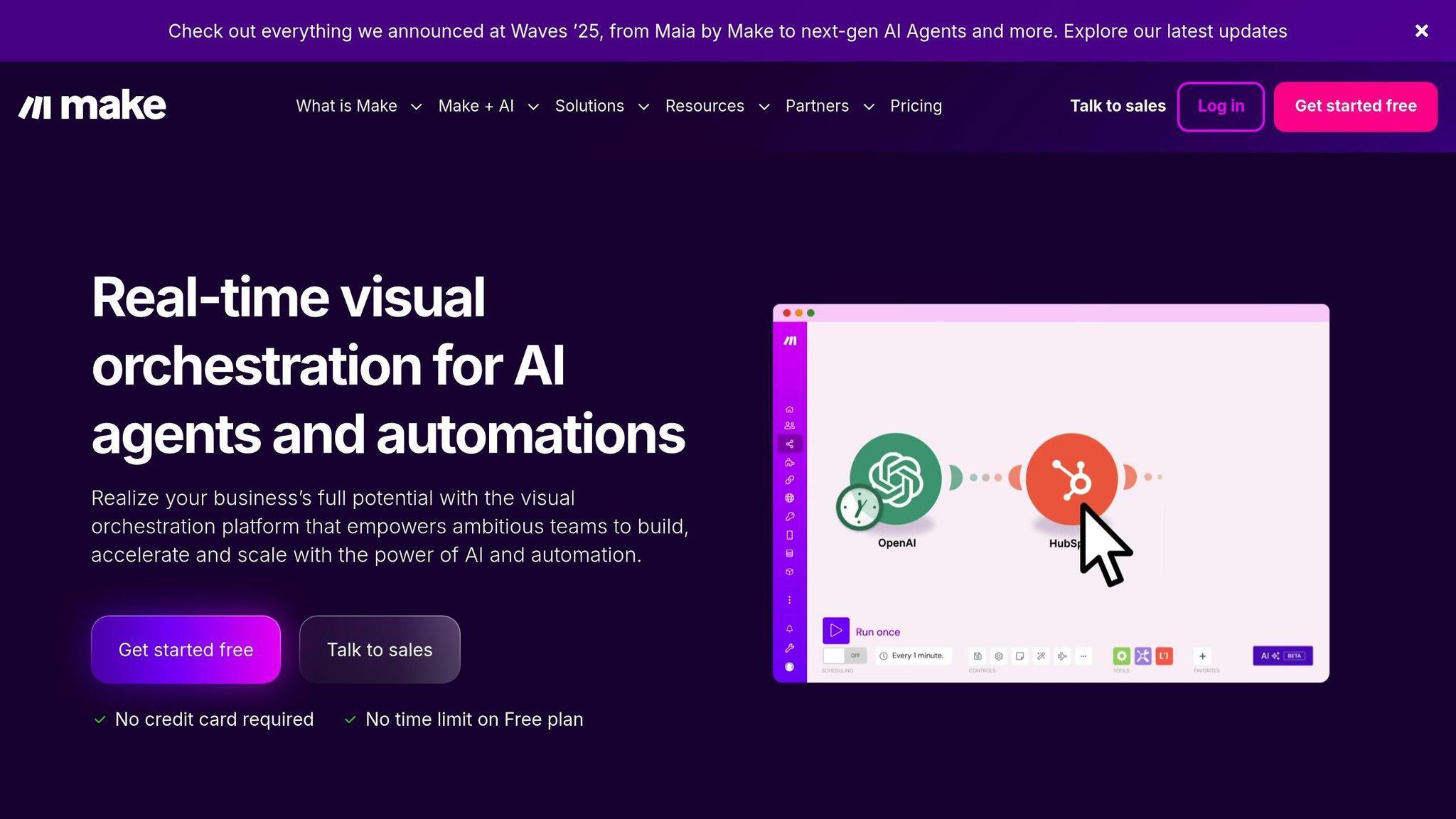
Make provides a powerful, visual approach to automation, making it easier to design and manage complex workflows. With its drag-and-drop interface, this platform connects over 1,000 apps, allowing marketing teams to create intricate, multi-step campaign workflows. What sets Make apart is its ability to go beyond simple trigger-and-action setups. Teams can incorporate conditional logic, data transformations, and even parallel processing – all through an interface designed to be accessible for users without technical expertise.
This flexibility enables marketers to build dynamic, tailored campaigns. For example, Make supports workflows with multiple branches, error-handling mechanisms, and advanced data manipulation, making it a great tool for segmenting audiences and managing campaigns across multiple channels.
Workflow Automation Capabilities
Make’s visual scenario builder lets marketers automate every stage of a campaign, from capturing leads to tracking conversions. It supports both real-time triggers and scheduled automations, enabling quick responses and perfectly timed campaigns. Picture this: a lead fills out a form on your website. Make can automatically enrich their data using third-party APIs, add them to Salesforce, start a personalized email sequence in Mailchimp, and notify your sales team on Slack – all in seconds.
Another standout feature is its data transformation capabilities. Marketers can clean, format, and manipulate data as it moves between tools, eliminating the need for manual data entry and ensuring consistency across platforms.
Integration with US Business Tools
Make integrates seamlessly with key tools used by US businesses, such as Salesforce, HubSpot, Google Workspace, Slack, Mailchimp, and Shopify. It also prioritizes data privacy and compliance, meeting GDPR and CCPA standards. Features like encrypted connections, secure data handling, and detailed audit logs make it a reliable option for businesses concerned with data security.
Scalability for Campaign Management
For businesses with growing needs, Make offers scalability through unlimited scenario runs on higher-tier plans. Its parallel processing capabilities handle large volumes of data efficiently, making it ideal for high-demand workflows. US-based marketing agencies have reported significant improvements, such as doubling campaign throughput and cutting manual tasks by up to 70% after adopting Make for processes like client onboarding and reporting.
Make also includes robust error handling and monitoring tools to ensure workflows run smoothly, even as campaigns become more complex. Its visual interface encourages collaboration, allowing team members to easily understand and adjust workflows without heavy reliance on IT support.
Pricing in USD
Make offers a free plan to help users test workflows, with the Core plan starting at $9/month (billed annually). This plan includes more operations, advanced features, and priority support. For larger teams or more demanding workflows, Pro and Teams plans are available, with pricing that scales based on usage and team size. These higher-tier plans also offer enhanced security and collaboration tools. All pricing is listed in US dollars, with options for monthly or annual billing, making it straightforward for American businesses to plan their automation budgets. This flexible pricing structure allows small teams to start small and expand as their needs grow.
6. Workato
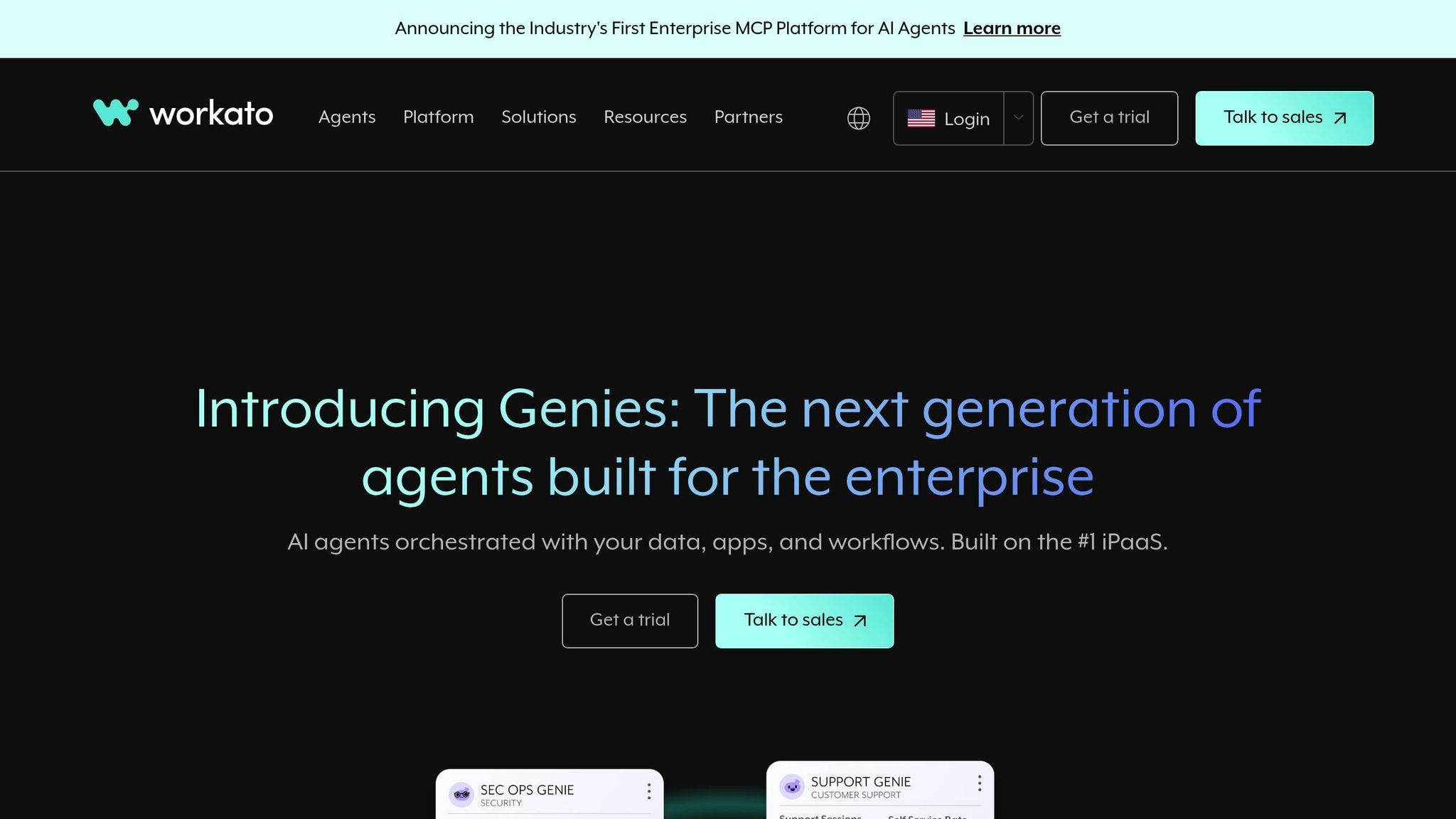
Workato is a powerful platform built for enterprise-grade automation, blending AI-driven decision-making into marketing workflows. Unlike basic tools, it’s tailored for the intricate, multi-step processes that large marketing teams rely on to scale campaigns efficiently. It connects various data sources, automates decisions, and runs thousands of workflows at the same time.
What sets Workato apart is its ability to analyze data in real time, predictively score leads, and trigger personalized actions automatically. This means campaigns can adjust and respond instantly without requiring manual input, delivering more timely and engaging experiences. Let’s dive into its key features, integrations, scalability, and pricing to see how it meets the demands of today’s marketing teams.
Workflow Automation Capabilities
Workato’s strength lies in its ability to automate complex workflows by integrating multiple apps. It synchronizes data in real time, automates lead scoring, and orchestrates actions across different channels, helping teams cut down on manual tasks. For instance, a US-based e-commerce company used Workato to automate lead capture, sync data with Salesforce, and send personalized emails through HubSpot. The result? An 80% reduction in manual data entry and a 25% increase in qualified leads.
Integration with US Business Tools
Workato offers a wide range of pre-built connectors and custom integrations for popular US tools like Salesforce, HubSpot, Slack, Google Ads, and Microsoft 365. These integrations ensure smooth data flow and automation across platforms used for CRM, email, advertising, and team collaboration. Big names like Atlassian, Broadcom, and Box use Workato to streamline marketing, sales, and customer engagement workflows. Additionally, Workato adheres to US data privacy laws like CCPA, providing secure data handling, audit trails, and user access controls to meet compliance standards.
Scalability for Campaign Management
Built to handle enterprise-level demands, Workato can support environments with high data throughput and large teams. It’s capable of running thousands of workflows simultaneously, managing intricate multi-step processes, and reducing manual effort by up to 70% through automation. This makes it a reliable choice for managing large-scale campaigns.
Pricing in USD
Workato’s pricing reflects its enterprise-level capabilities and is tailored to the number of integrations, workflow complexity, and specific business needs. For US businesses, plans typically start at around $10,000 per year, with enterprise solutions scaling higher based on usage and support requirements. While this price point is higher than simpler automation tools, it aligns with the platform’s advanced features and dedicated US-based support. With a 4.7/5 rating on G2 from over 1,000 reviews, many businesses find the investment pays off through increased efficiency and reduced manual work.
sbb-itb-d6d4d8b
7. Digital First AI
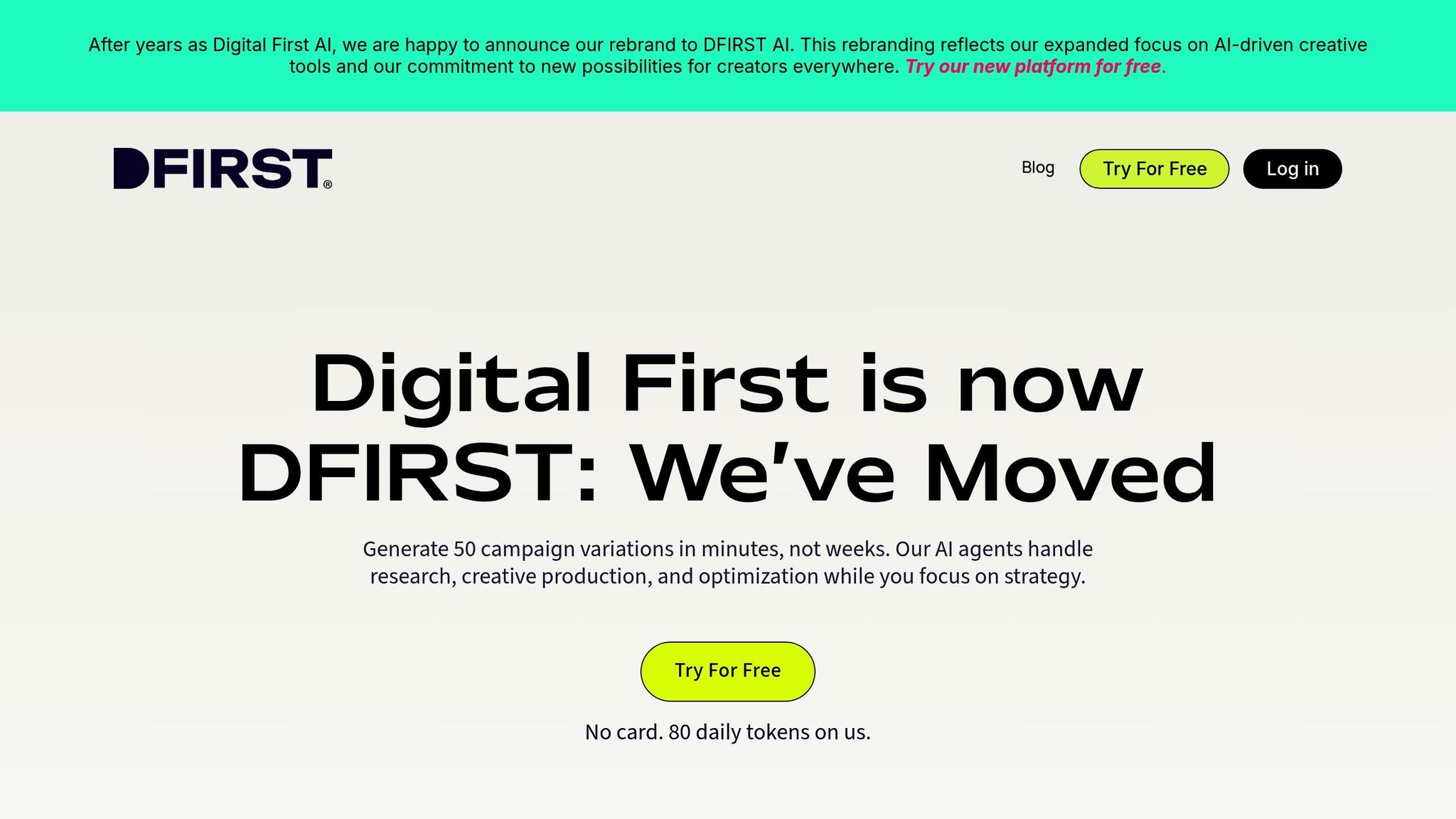
Digital First AI is designed to create and execute personalized marketing strategies using artificial intelligence. It offers over 100 tailored marketing tactics, customized to fit your business goals, industry, and audience. This makes it a powerful tool for teams that need both strategic insights and workflow automation in one platform.
One of its most impressive features is the "Tactic Generator", which builds step-by-step marketing workflows based on your campaign objectives. These workflows aren’t just cookie-cutter templates – they’re AI-driven suggestions tailored to your business needs. You can even tweak them directly in the dashboard. By combining strategy and execution, Digital First AI simplifies the entire campaign process.
Workflow Automation Capabilities
Digital First AI streamlines every step of a campaign, from strategy creation and audience targeting to content scheduling and performance tracking. Its machine learning engine is constantly optimizing workflows, setting up detailed multi-step processes like email nurturing, social media posting, and lead management. This can cut planning time by as much as 70% through smart, data-backed recommendations.
For example, when a new lead enters your system, the platform can automatically assign them to a segment, launch a personalized email series, and update your campaign analytics – all in real time.
Integration with US Business Tools
The platform integrates seamlessly with widely used US marketing and business tools such as HubSpot, Mailchimp, Google Analytics, and Slack. These integrations ensure smooth data synchronization and automated actions across platforms. For instance, capturing a lead in HubSpot can instantly trigger a personalized email campaign while updating performance metrics at the same time.
Digital First AI is built with US businesses in mind, supporting standard payment methods in USD and adhering to privacy regulations like CCPA. This ensures secure data handling and provides clear audit trails for managing sensitive customer information.
Scalability for Campaign Management
As campaigns grow more complex, Digital First AI’s algorithms handle the increased demands with ease. Features like bulk processing, campaign cloning, and automated reporting make scaling campaigns efficient without sacrificing personalization.
The platform can manage vast amounts of data, segment audiences automatically, and trigger timely responses across multiple channels. By analyzing performance data, it continuously refines future campaigns to deliver better results.
Pricing in USD
Digital First AI offers flexible pricing options. The Starter plan costs $59/month and includes core features with a limited number of AI-generated tactics. The Pro plan, priced at $119/month, provides unlimited tactics, advanced integrations, and priority support. Custom pricing is also available for enterprise clients.
The platform is highly rated, with a 4.7/5 score on G2 as of October 2025. Users appreciate its user-friendly interface, actionable AI-driven recommendations, and time-saving automation. While some mention a learning curve for advanced customizations, the overall feedback from US-based teams remains very positive.
8. 5day.io
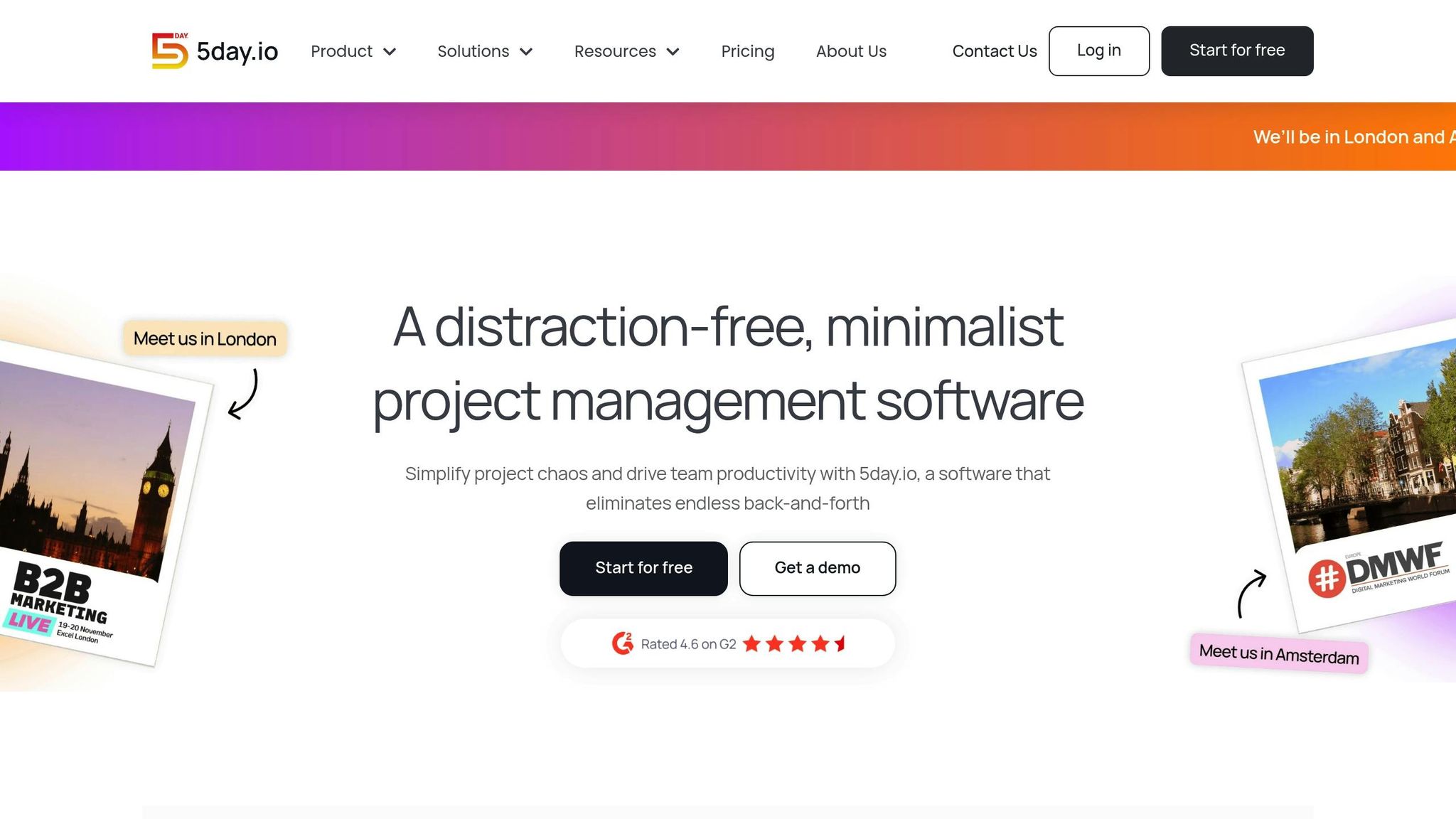
5day.io helps marketing teams cut through the clutter of project chaos by automating workflows and simplifying task management. With its AI-driven tools, it creates detailed task descriptions and maintains project context, ensuring everyone stays aligned throughout campaigns.
What makes 5day.io stand out is its no-nonsense approach. Its clean, intuitive interface focuses on the essentials, letting marketing teams concentrate on what truly matters without getting bogged down by unnecessary features.
Workflow Automation Capabilities
5day.io takes on repetitive marketing tasks with features like Task Recurrence and 5day AI. These tools generate comprehensive task descriptions and connect interdependent campaign activities, making processes like social media scheduling or monthly reporting more efficient.
Its Interlinked Tasks feature gives teams a clear view of how different campaign components influence one another, making it easier to manage complex, multi-channel efforts. Instant Notifications ensure everyone stays in the loop by alerting team members to task completions or deadline changes. Plus, its seamless integration with popular tools in the U.S. makes it even more practical for day-to-day use.
Integration with US Tools
5day.io works seamlessly with Google Drive, simplifying task assignments within Google Workspace. One user shared their experience:
"Integration with Google drive makes task allocation and monitoring really easy. I have used multiple tool earlier like trello, notion, jira. 5day.io stands out with its intuitive interface." – Sumit Saxena, Founder, Merren.io
This integration is a game-changer for marketing teams already relying on Google Workspace for collaboration and task management.
Scalability for Campaign Management
As campaigns grow in size and complexity, 5day.io helps teams stay organized by breaking them into smaller, manageable pieces. With over 45 pre-built templates, marketing teams can quickly launch new campaigns while still having the flexibility to tailor workflows to their needs.
For recurring campaign structures, teams can create their own templates, making it easier to replicate success. The platform’s user-friendly design ensures that even as workflows expand, teams remain focused on the most important tasks.
Pricing in USD
5day.io offers flexible pricing to meet different team needs. New users can take advantage of a 30-day free trial of the Growth plan, which provides access to all premium features – no credit card required. This trial gives teams the chance to fully explore the platform’s automation tools before making a commitment. For detailed pricing information, teams are encouraged to contact 5day.io directly to receive a custom quote based on their specific requirements, such as campaign volume and team size.
9. Domo
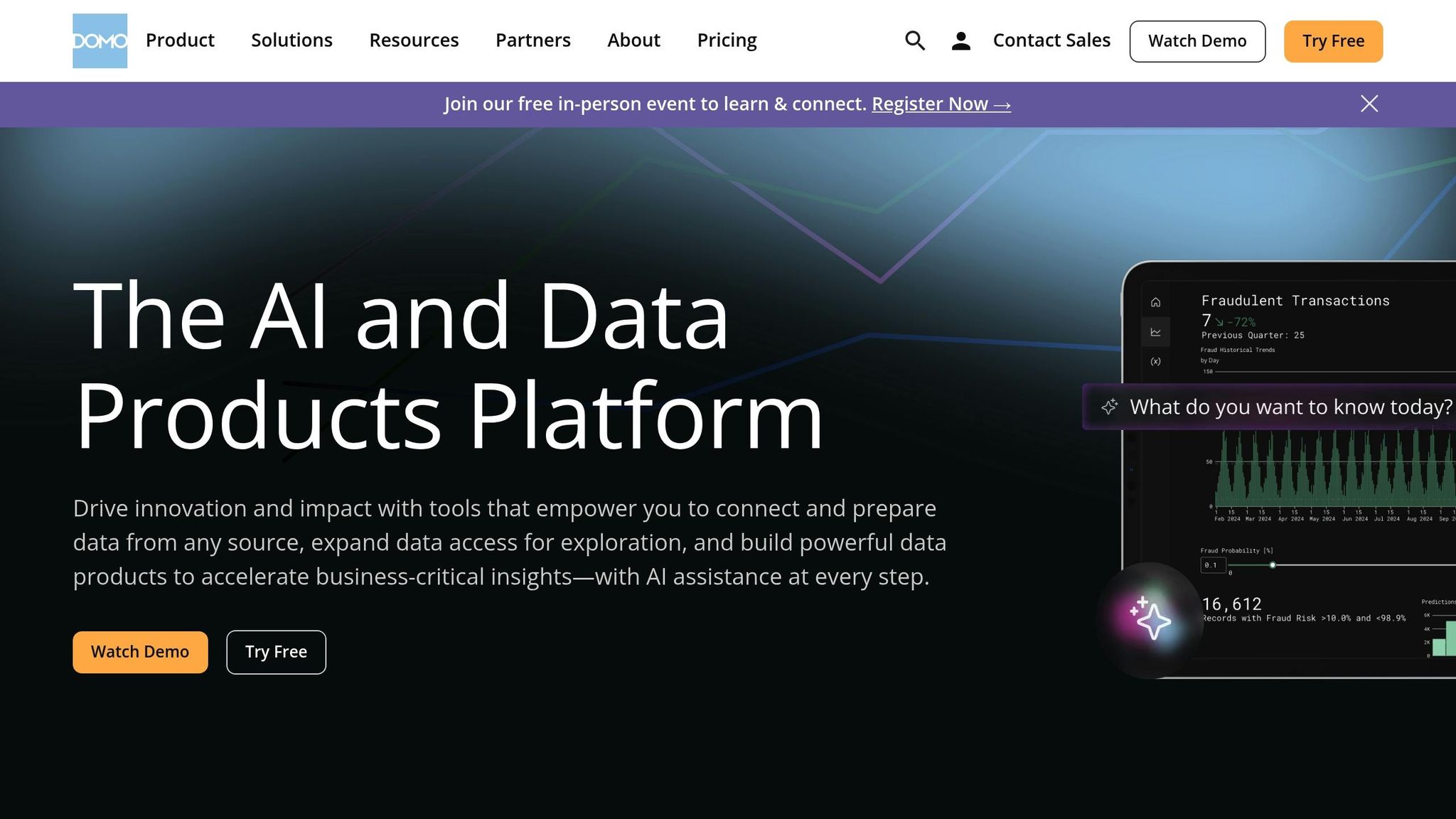
Domo simplifies campaign workflow management by combining AI-powered automation with real-time data visualization. This platform brings together live data streams, interactive dashboards, and advanced AI tools into one cohesive system, making tasks like customer feedback analysis and performance tracking more efficient.
Domo is built to handle large-scale operations, making it a great fit for high-demand environments. Marketing teams can create workflows that automatically process customer data, analyze sentiment using AI, trigger follow-up actions, and display results in real time.
Workflow Automation Capabilities
Domo supports advanced workflows that integrate live data, AI tools, and custom code. For marketing teams, this means automating tasks like customer sentiment analysis, real-time performance tracking, and adjusting campaigns on the fly.
With its AI Service Layer, Domo works seamlessly with top AI models like OpenAI’s GPT, Google Bard, and custom machine learning solutions. Teams can embed these AI tools directly into their workflows to handle tasks like content creation, predictive lead scoring, and customer segmentation – all without switching between multiple platforms.
For even greater customization, Domo’s code-engine service tasks allow teams to add their own logic or integrate external systems into workflows. This flexibility makes it possible to tackle complex automation challenges that go beyond basic templates.
Integration with US Business Tools
Domo integrates with popular tools used by US businesses, such as Salesforce, Google Analytics, HubSpot, Marketo, and Microsoft 365. These connections make it easy to consolidate data from CRM systems, advertising platforms, email marketing tools, and analytics dashboards, creating a unified view of campaign performance.
The platform also supports custom integrations via its code-engine services, ensuring compatibility with proprietary or niche tools. This means marketing teams can connect their existing tech stack without needing to replace tools they already rely on.
Scalability for Campaign Management
Domo is designed to handle large user bases and massive data volumes, making it ideal for large enterprises managing multiple campaigns at once. Marketing teams can use the platform to standardize and automate campaign workflows across various departments, brands, or regions while maintaining centralized control.
For example, a US-based retail marketing team used Domo to automate customer sentiment analysis across multiple channels, including social media and email surveys. By integrating these data sources and applying AI-driven sentiment analysis, the team received instant alerts for negative feedback, automated follow-up actions, and visualized the impact of their campaigns on customer satisfaction. This approach not only reduced manual tasks but also improved response times and enabled data-driven adjustments, leading to higher engagement and ROI.
As campaigns grow more complex, Domo’s flexibility ensures that workflows can adapt, whether for centralized teams or distributed operations across multiple locations.
Pricing in USD
Domo offers a custom pricing model, starting at approximately $83 per user per month for its Professional plan. Enterprise pricing is available upon request, with final costs determined by factors such as the number of users, data volume, and specific features like advanced AI tools and premium integrations.
US businesses benefit from clear pricing in US dollars, with options for monthly or annual contracts. Since costs vary based on the size and needs of an organization, it’s best to contact Domo’s sales team for a personalized quote tailored to your campaign volume and automation goals.
Next, we’ll take a closer look at SmythOS to explore additional automation options.
10. SmythOS
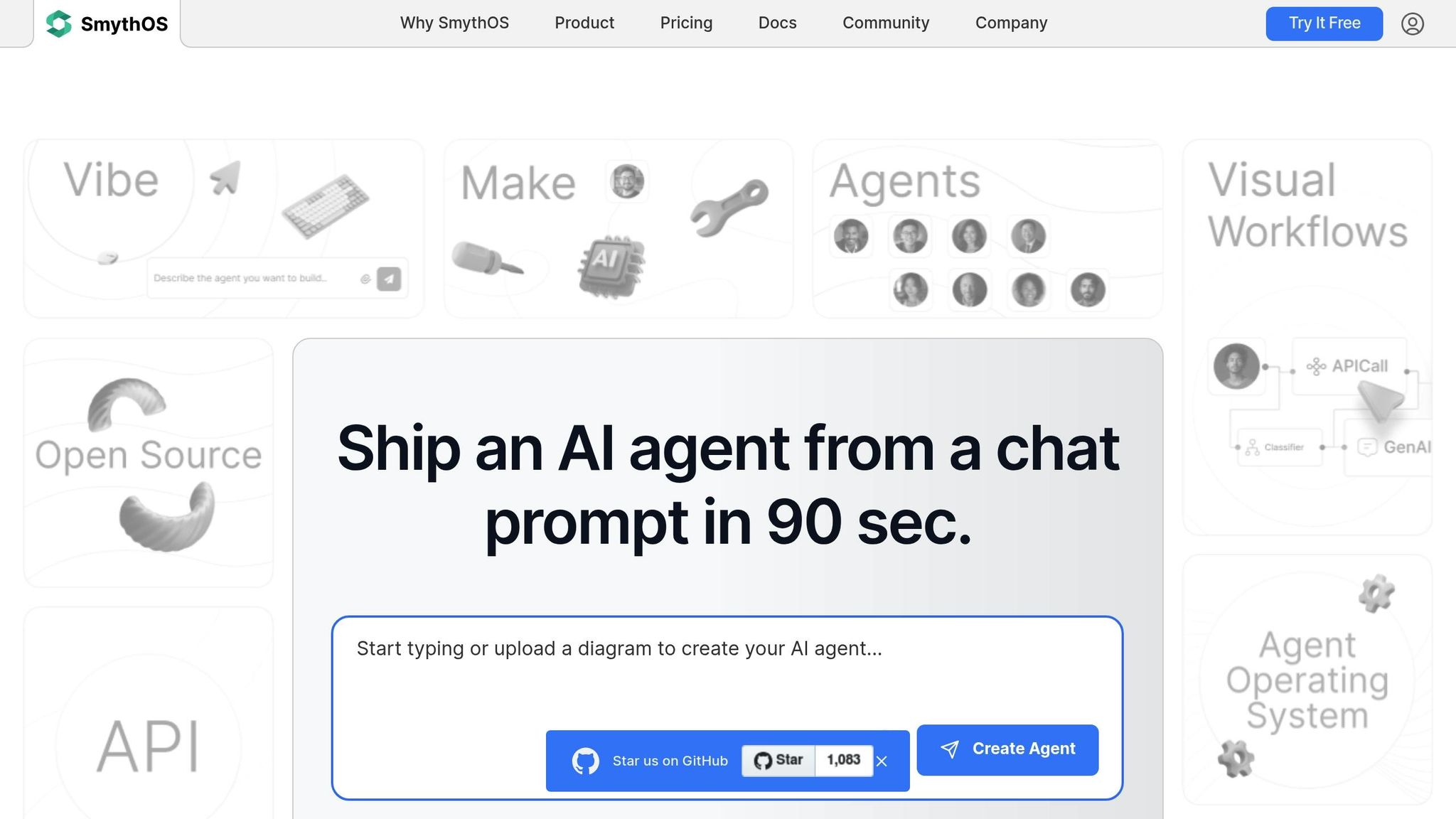
SmythOS stands out as an AI-powered platform designed to simplify and enhance campaign management. Unlike traditional automation tools that rely on rigid if-then rules, SmythOS uses AI to adapt workflows in real time. This makes it a powerful solution for managing complex, multi-channel campaigns with greater flexibility and efficiency.
The platform is accessible to marketers through its no-code/low-code workflow creation tools, making it easy for teams in the US to implement and scale their campaigns without needing extensive technical expertise.
Workflow Automation Capabilities
SmythOS is built to handle multi-step campaign processes that adjust dynamically based on real-time data. Its AI-driven workflows can trigger actions using predictive analytics, allowing campaigns to evolve as conditions change.
With SmythOS, marketing teams can simplify intricate processes like campaign launches, lead nurturing, and automated reporting. The platform’s machine-learning capabilities refine workflows over time, ensuring campaigns improve with each iteration.
For example, SmythOS can segment audiences based on their behavior, send personalized email campaigns, and adapt messaging based on customer engagement – all without manual intervention.
Integration with US Business Tools
SmythOS seamlessly integrates with popular US tools like Salesforce, HubSpot, Google Workspace, Slack, Mailchimp, and Shopify. These integrations enable teams to synchronize leads, update statuses, and send notifications effortlessly.
What sets SmythOS apart is its ability to go beyond basic data sharing. It allows for advanced workflow coordination across multiple tools. For instance, marketers can pull data from analytics platforms, process it with AI, and automatically update various systems – all within one streamlined workflow.
This level of integration ensures campaign consistency across tools commonly used by US marketing teams, making it easier to manage campaigns from start to finish.
Scalability for Campaign Management
SmythOS is designed to scale alongside your marketing needs. Its infrastructure can handle thousands of workflow executions, making it suitable for both small teams and large enterprises. Whether you’re managing a handful of campaigns or overseeing a massive, multi-channel strategy, SmythOS ensures smooth performance without bottlenecks.
The platform’s scalability extends to data volume, user capacity, and campaign complexity, making it an excellent choice for US businesses looking to grow their marketing efforts across multiple regions or product lines. Teams can start with basic automation and gradually build more advanced workflows as their needs evolve – without having to switch platforms or disrupt existing processes.
Pricing in USD
SmythOS offers tiered pricing plans, making it accessible to businesses of all sizes. Entry-level plans typically start at $49 per month, while enterprise-level plans with advanced features and higher usage limits can go beyond $499 per month.
The transparent pricing structure, billed in USD, is especially appealing for US businesses. Flexible monthly or annual billing options allow companies to adjust their plans as their automation needs grow. For a tailored quote based on your campaign volume and integration requirements, it’s best to reach out to SmythOS directly.
SmythOS provides a practical and scalable solution for marketers looking to optimize their workflows and manage campaigns more effectively. Up next, we’ll compare these tools across key features and pricing to help you decide which platform aligns best with your campaign goals.
Tool Comparison Table
Choosing the right AI tool depends on your campaign’s needs, budget, and technical requirements. To help you decide, here’s a breakdown of features across ten platforms.
| Tool | Workflow Automation | US Business Integrations | Scalability | Starting Price (USD) |
|---|---|---|---|---|
| JeffLizik.com | Custom AI-driven marketing systems | Salesforce, HubSpot, Google Workspace | Project-based | Custom |
| monday work management | Visual workflow builder with AI features | Gmail, Slack, Salesforce, HubSpot | Team to enterprise | $10/seat/month |
| Microsoft Power Automate | Rule-based and AI-powered automation | Deep Microsoft ecosystem integration | Enterprise-grade | $15/user/month |
| Zapier | Simple "if this, then that" with AI enhancements | 5,000+ app integrations | SMB to enterprise | $19.99/month |
| Make (formerly Integromat) | Advanced logic with visual workflow builder | 1,000+ app integrations | SMB to enterprise | $9/month |
| Workato | Enterprise-grade AI automation | 1,000+ secure integrations | High-volume enterprise | $2,000+/month |
| Digital First AI | AI-native marketing automation | Marketing-focused integrations | Campaign-specific scaling | $59/month |
| 5day.io | AI-driven campaign task automation | Marketing tool integrations | Scaling for campaign needs | Custom |
| Domo | Real-time data with AI service layer | Data platforms and analytics tools | Infinite scalability | Custom enterprise pricing |
| SmythOS | AI-native automation | Salesforce, HubSpot, Google Workspace | Enterprise-grade | $49/month |
Key Considerations
Integration Capabilities:
Different tools shine in their integration options. Zapier connects with over 5,000 apps, making it highly versatile. Make offers advanced logic workflows with 1,000+ integrations, while Workato provides secure connectors tailored for enterprise use.
Scalability and Costs:
Scalability is critical for growing campaigns. Domo supports infinite scalability and processes real-time data, making it ideal for enterprises handling large datasets. SmythOS efficiently handles thousands of workflows, and monday work management scales from small teams to large organizations. For pricing, Make starts at $9/month, while monday work management begins at $10/seat/month. On the higher end, Workato caters to enterprises with plans starting at $2,000/month.
AI Features:
AI capabilities set these tools apart. Domo integrates predictive analytics and real-time decision-making through AI services like OpenAI. Digital First AI and SmythOS focus on AI-native automation, dynamically adjusting campaigns based on performance rather than static rules.
Tool Ecosystem Fit:
Your current software stack matters. Microsoft Power Automate works seamlessly with Office 365, while JeffLizik.com provides tailored consulting for creating custom AI-driven systems. For small teams, tools like Make and monday work management offer affordability and ease of use. Zapier strikes a balance between features and cost, making it a go-to for growing businesses. Enterprises seeking advanced AI functionality should explore Domo, Workato, or custom solutions from JeffLizik.com.
Ease of Use:
Ease of adoption varies across platforms. Zapier is user-friendly and accessible, while tools like Make and SmythOS may require more time to master.
Ultimately, selecting the right tool comes down to your specific needs, whether it’s affordability, scalability, advanced AI features, or seamless integration with your existing tools.
Conclusion
AI workflow automation tools are transforming how US marketers manage campaigns and scale their efforts. Businesses that integrate AI-driven automation report a 20–30% boost in campaign ROI compared to those sticking with manual processes. On top of that, these tools save teams valuable time by handling repetitive tasks like lead follow-ups and calendar scheduling.
What sets modern AI automation apart is its ability to move beyond static, rule-based systems. Today’s tools are designed to adapt in real time to customer behavior, giving marketers a competitive edge they can’t afford to overlook. This adaptability underscores the importance of choosing platforms that can dynamically respond to campaign performance and customer engagement patterns.
Picking the right platform requires careful consideration of operational needs. Focus on three key factors: compatibility with your current tech stack, scalability to handle growing data and user demands, and compliance with regulations like the California Consumer Privacy Act (CCPA). Whether you’re running a small business or managing enterprise-level campaigns, the goal is to match the tool’s features to your specific challenges and objectives.
The best way to implement AI tools? Start small. Test them on a single campaign, track the results, and gradually expand usage. This phased approach builds team confidence and demonstrates measurable value to stakeholders. Many platforms also offer free trials or demos, giving you a low-risk way to explore their functionality and ensure they align with your workflows before making a commitment.
As these tools prove their worth, the broader marketing landscape benefits. For US marketers ready to embrace AI-driven systems, resources like JeffLizik.com provide specialized consulting to guide businesses through this transition. The future of campaign automation isn’t just about doing things faster – it’s about creating personalized, data-driven experiences that evolve with your audience in real time.
Adopting AI workflow automation is no longer optional for marketers aiming to stay competitive. These tools enable scalable, adaptive campaigns that drive sustained growth by combining intelligent automation with real-time optimization.
FAQs
How can AI tools help streamline and scale my marketing campaigns?
AI tools, like the ones offered through JeffLizik.com, can transform the way you approach marketing. By taking over repetitive tasks, streamlining workflows, and delivering insights that align with your goals, these tools help you work smarter, not harder. They rely on data-driven strategies to make scaling campaigns easier while saving both time and resources.
JeffLizik.com goes a step further by offering features like AI-powered marketing systems and detailed 12-month action plans. This allows marketers to shift their energy toward creativity and strategy, ensuring campaigns are not only efficient but also deeply personalized for their audience.
What should I look for when selecting an AI tool to streamline campaign workflows?
When choosing an AI tool to simplify your campaign workflows, it’s crucial to pick one that matches your marketing objectives and works well with your current systems. Here are a few important things to keep in mind:
- Automation features: Opt for tools that can take over repetitive tasks like data analysis, content creation, or audience segmentation. This can save a lot of time and cut down on manual work.
- Flexibility: Go for solutions that let you customize workflows to meet the specific needs of your campaigns and audience.
- User-friendliness: Tools with easy-to-navigate interfaces and simple setup processes are ideal, as they allow your team to get up to speed without a steep learning curve.
Taking the time to assess these factors will help you find an AI tool that not only boosts efficiency but also scales your campaigns effectively.
How do AI tools protect user data and comply with regulations like the CCPA?
AI tools prioritize protecting user data and meeting legal requirements like the California Consumer Privacy Act (CCPA) by implementing strong privacy safeguards. These measures typically include data encryption, anonymization, and secure storage solutions to keep sensitive information safe.
Many AI systems also focus on transparency, giving users the ability to manage their data. For instance, users can often choose to opt out of data collection, control how their information is used, or request its deletion – rights outlined under the CCPA. To maintain compliance and user trust, these platforms must regularly update their practices to align with changing legal standards.








