When it comes to improving chatbot performance, choosing the right analytics tool is critical. The best tools help you measure key metrics like conversation quality, user satisfaction, and goal completion rates. These insights allow you to refine chatbot responses, enhance user experiences, and ultimately drive better business results. Here’s a quick overview of the top 10 tools for chatbot analytics:
- Google Analytics for Chatbots: Free, versatile, and great for tracking user journeys, though it lacks advanced chatbot-specific features.
- Dashbot: Offers real-time insights, sentiment analysis, and scalable pricing starting at $99/month.
- Botanalytics: Focused on user journey mapping and A/B testing, with a free tier for smaller businesses.
- Chatbase (by Google): Tracks intent accuracy and conversation resolution rates, seamlessly integrates with Google services.
- Botium: Specializes in automated testing and quality assurance, starting at $199/month.
- Cyara: Designed for large enterprises, it combines chatbot and contact center performance monitoring.
- UserTesting: Blends data with user feedback for deeper insights, with plans starting at $1,750/month.
- Botpress Analytics: Open-source and developer-friendly, ideal for custom solutions.
- Microsoft Power BI: Customizable dashboards and advanced reporting, starting at $10/user/month.
- Sobot: Combines chatbot and live agent analytics, starting at $29/month per agent.
Each tool caters to different needs, from free options for basic tracking to enterprise-grade platforms for complex operations. Below is a quick comparison to help you decide.
Chatbot and LLM Analytics with Eric Griffing, Dashbot | VUX World
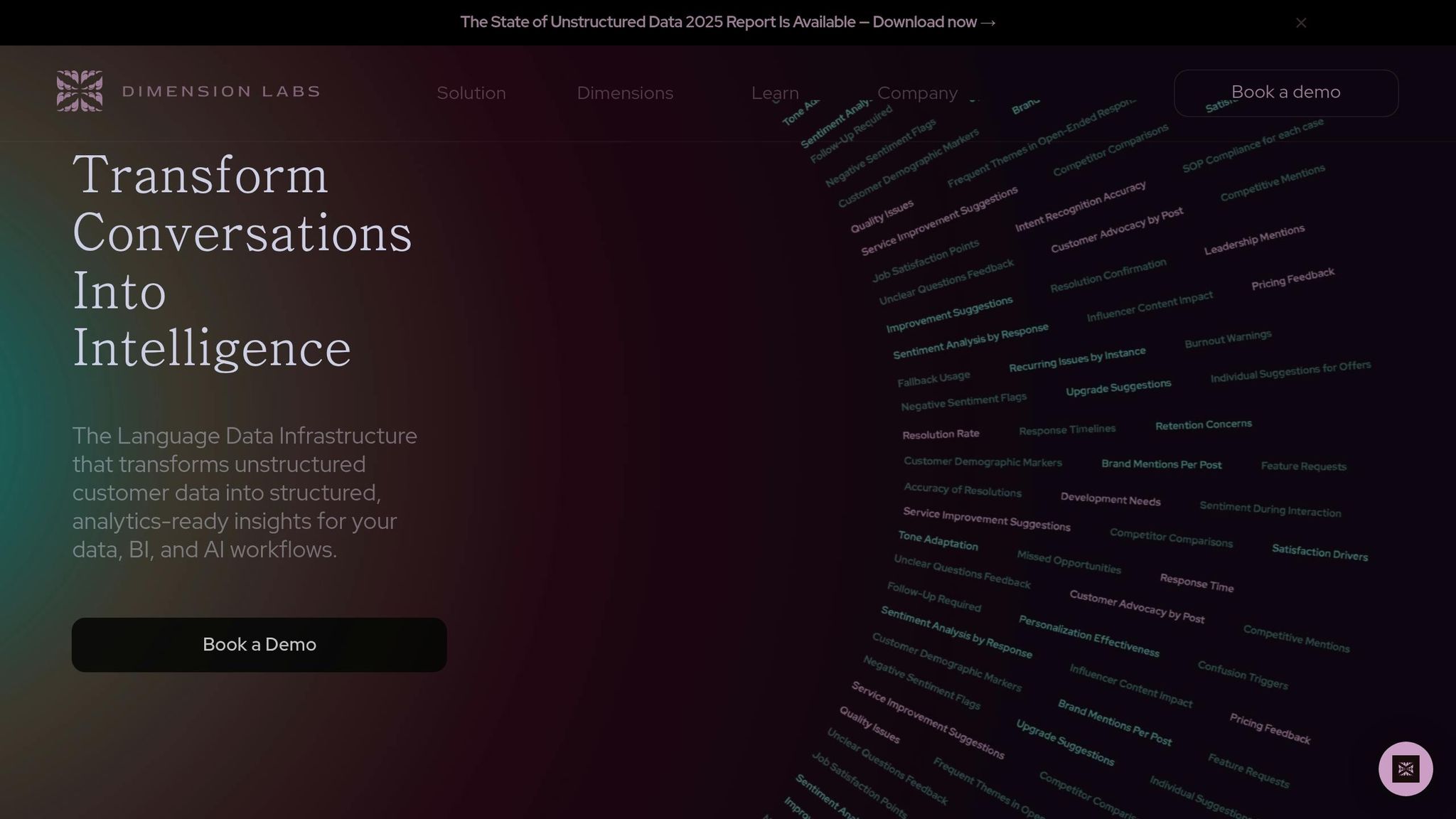
Quick Comparison
| Tool | Key Features | Starting Price (USD) | Ideal For |
|---|---|---|---|
| Google Analytics | User journeys, custom event tracking | Free | Small businesses |
| Dashbot | Sentiment analysis, real-time monitoring | $99/month | Multi-platform chatbot management |
| Botanalytics | Journey mapping, A/B testing | $49/month | Mid-sized businesses |
| Chatbase | Intent accuracy, Google integration | Free (with limits) | Google ecosystem users |
| Botium | Automated testing, regression analysis | $199/month | Enterprises |
| Cyara | Testing across voice and digital channels | Custom pricing | Large enterprises |
| UserTesting | User feedback, sentiment analysis | $1,750/month | Businesses seeking qualitative insights |
| Botpress Analytics | Custom dashboards, open-source flexibility | Free (self-hosted) | Technical teams |
| Microsoft Power BI | Advanced reporting, data visualization | $10/user/month | Microsoft tool users |
| Sobot | Real-time analytics, agent handoff tracking | $29/month per agent | Customer service teams |
Choose based on your chatbot’s scale, team expertise, and budget. Start simple with free tools like Google Analytics or Chatbase, and upgrade to advanced platforms like Cyara or Botium as your needs grow.
1. Google Analytics for Chatbots
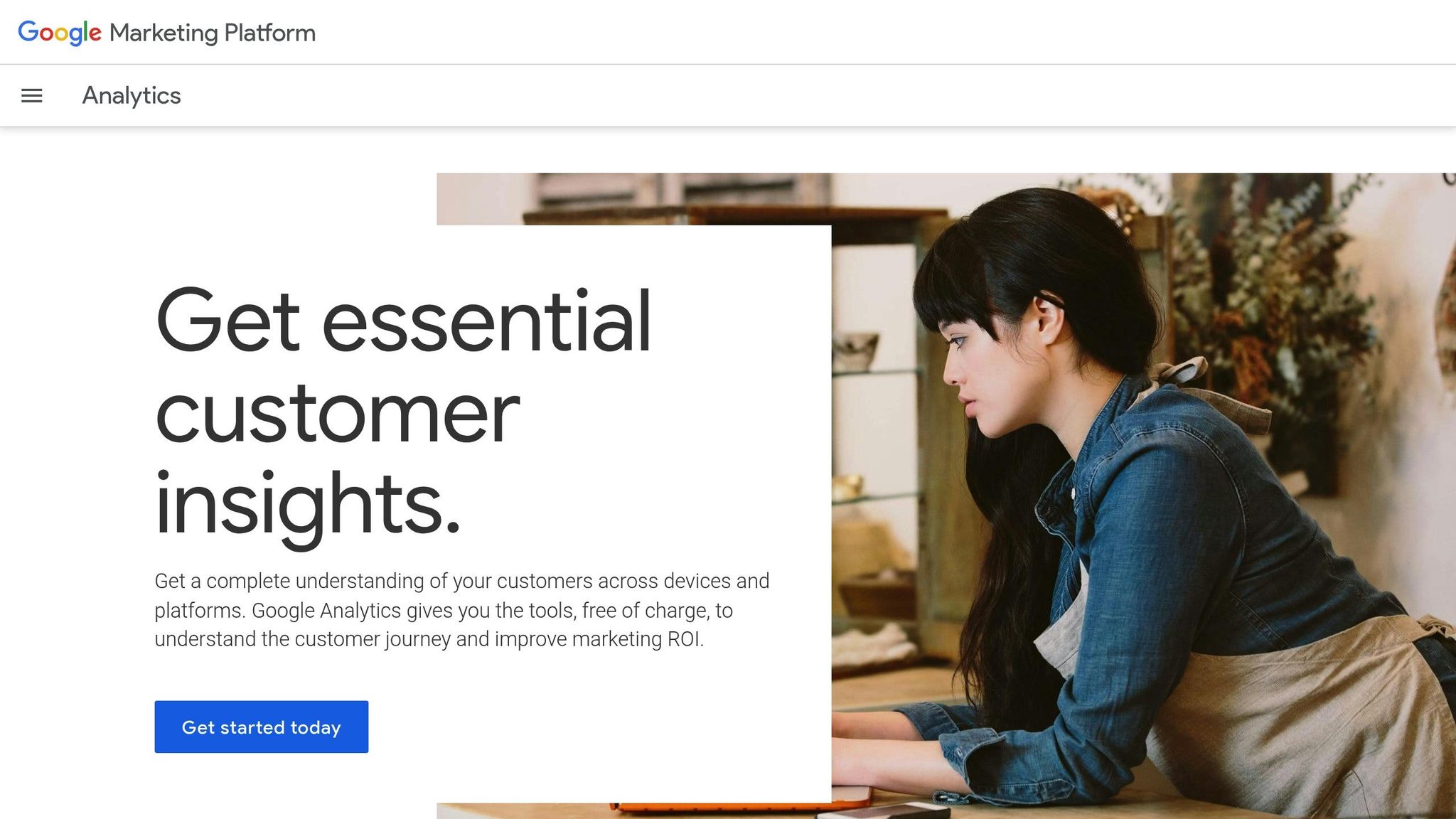
Google Analytics offers a free and versatile way for US businesses to track chatbot interactions and monitor customer journeys. While it wasn’t originally built for chatbots, its adaptability makes it a practical starting point for companies exploring chatbot analytics.
Real-time Analytics and Reporting
One of the standout features of Google Analytics is its real-time dashboard, which provides instant visibility into chatbot interactions. You can see live conversations, observe engagement trends, and pinpoint which pages or sections of your website drive the most chatbot activity. This is especially handy during time-sensitive events like product launches, promotional campaigns, or after making significant updates to your chatbot. These real-time insights let you quickly identify and resolve any issues that arise.
Integration Capabilities with Chatbot Platforms
To integrate Google Analytics with your chatbot, you’ll need to use custom event tracking via APIs, which may involve some additional costs. Most chatbot platforms don’t offer built-in support for detailed tracking, so you’ll need to define custom events to send data to your Analytics dashboard. Key events to track might include conversation starts, successful completions, fallback responses, and user drop-offs. This setup gives you a clearer picture of how users interact with your bot and where improvements might be needed.
Pricing and Scalability for US Businesses
"Google Analytics gives you the tools, free of charge, to understand the customer journey and improve marketing ROI." – Google Analytics
Although the tool itself is free, you may face expenses for custom development and data storage, particularly if you use cloud platforms like AWS or Azure to handle the data.
Specialized Features for Chatbot Performance Metrics
Google Analytics is excellent for tracking user journeys and basic engagement metrics. However, it falls short when it comes to more advanced chatbot-specific analytics, such as intent recognition and sentiment analysis. These features often require additional tools or custom development.
"Superficial analytics won’t help you truly improve the bot. Look for platforms that offer qualitative insights into the user journey, including intent analysis and sentiment detection, even if they cost slightly more." – Master of Code Global
For businesses aiming to get the most out of their chatbot, Google Analytics serves as a solid foundation but works best when paired with more advanced tools. It shines in evaluating how your chatbot impacts broader business goals like conversion rates, customer lifetime value, and revenue attribution – metrics that can be harder to measure with dedicated chatbot analytics platforms.
Next, we’ll explore tools specifically designed for chatbot analytics to complement the foundational insights provided by Google Analytics.
2. Dashbot
Dashbot is a platform designed to improve chatbot performance, offering tools that give businesses in the US real-time insights into their conversational AI systems. It’s a go-to resource for companies looking to refine their chatbot interactions.
Real-time Analytics and Reporting
Dashbot thrives on delivering immediate insights. It provides live session transcripts, monitors user behavior and bot performance continuously, and sends real-time alerts for any unusual activity. Plus, it includes sentiment analysis for individual messages, helping businesses understand user emotions better.
Pricing and Scalability for US Businesses
Dashbot follows a tiered pricing model. Its "Build" plan is tailored for smaller businesses, offering features like live transcripts and alerts at manageable costs. As your business grows and conversation volumes increase, the pricing scales predictably without requiring hefty infrastructure upgrades. This makes Dashbot a practical choice for businesses balancing precision with scalability.
Specialized Features
Dashbot also includes data visualization tools that help businesses make informed, data-driven decisions.
3. Botanalytics
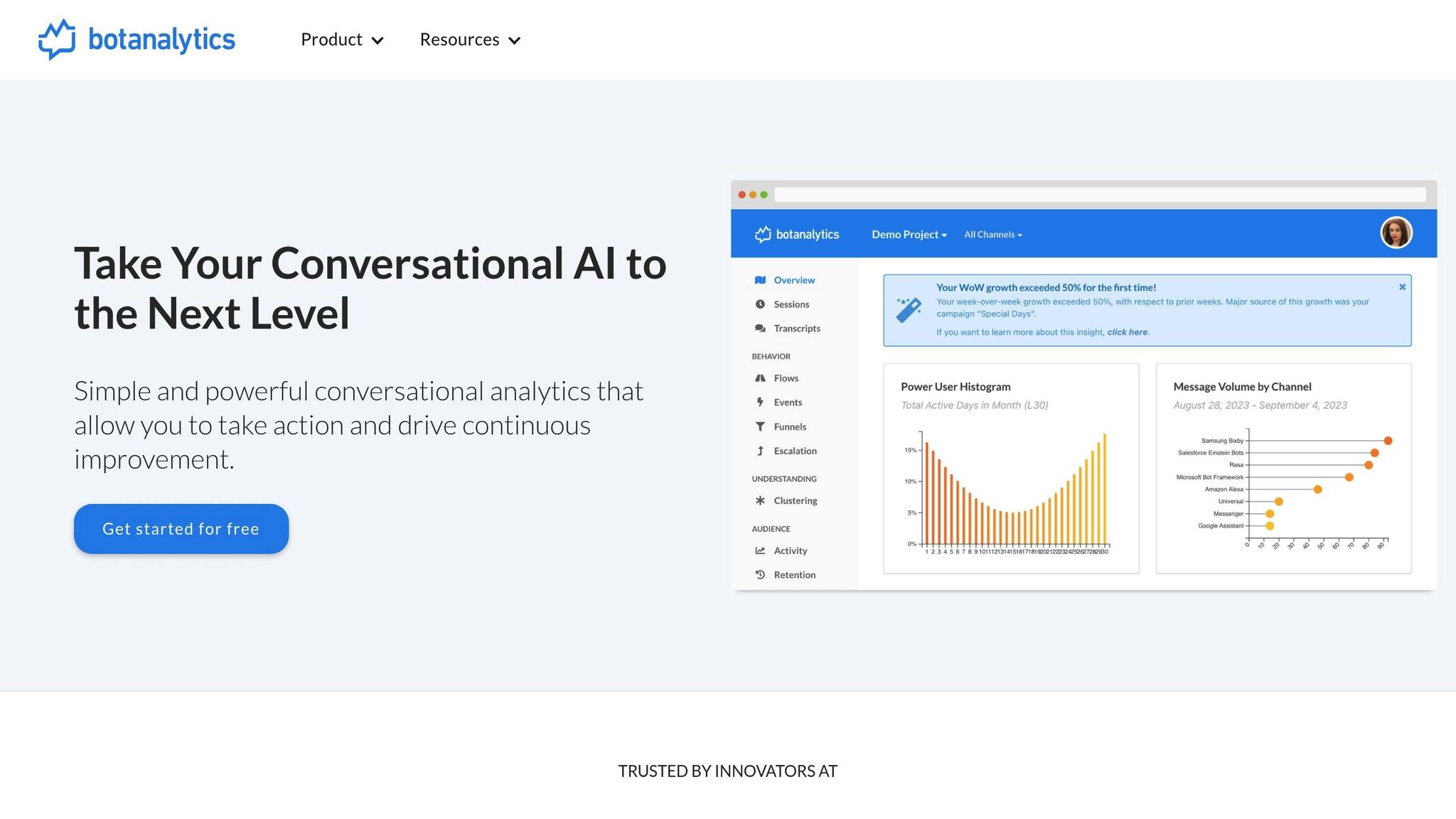
Botanalytics is an analytics platform that has processed an impressive 100 billion messages from over 40,000 bots. Based in the United States, the company specializes in helping businesses analyze and improve the performance of their conversational AI tools by offering detailed, actionable data insights.
Integration with Chatbot Platforms
Botanalytics integrates smoothly with leading chatbot platforms. It supports widely-used frameworks and messaging channels, allowing businesses to bring together chatbot data from various sources into one centralized dashboard. This makes it easier to track performance consistently across different customer interactions.
Pricing Options and Growth Potential for US Businesses
For startups and smaller businesses, Botanalytics offers a free tier, making it a great choice for those testing their first chatbot projects. As businesses grow, they can choose from premium plans at different price points tailored to fit their specific needs and usage demands. The platform is built to handle increasing bot interactions, ensuring businesses can continue to refine their AI tools with data-driven insights as they expand.
4. Chatbase (by Google)
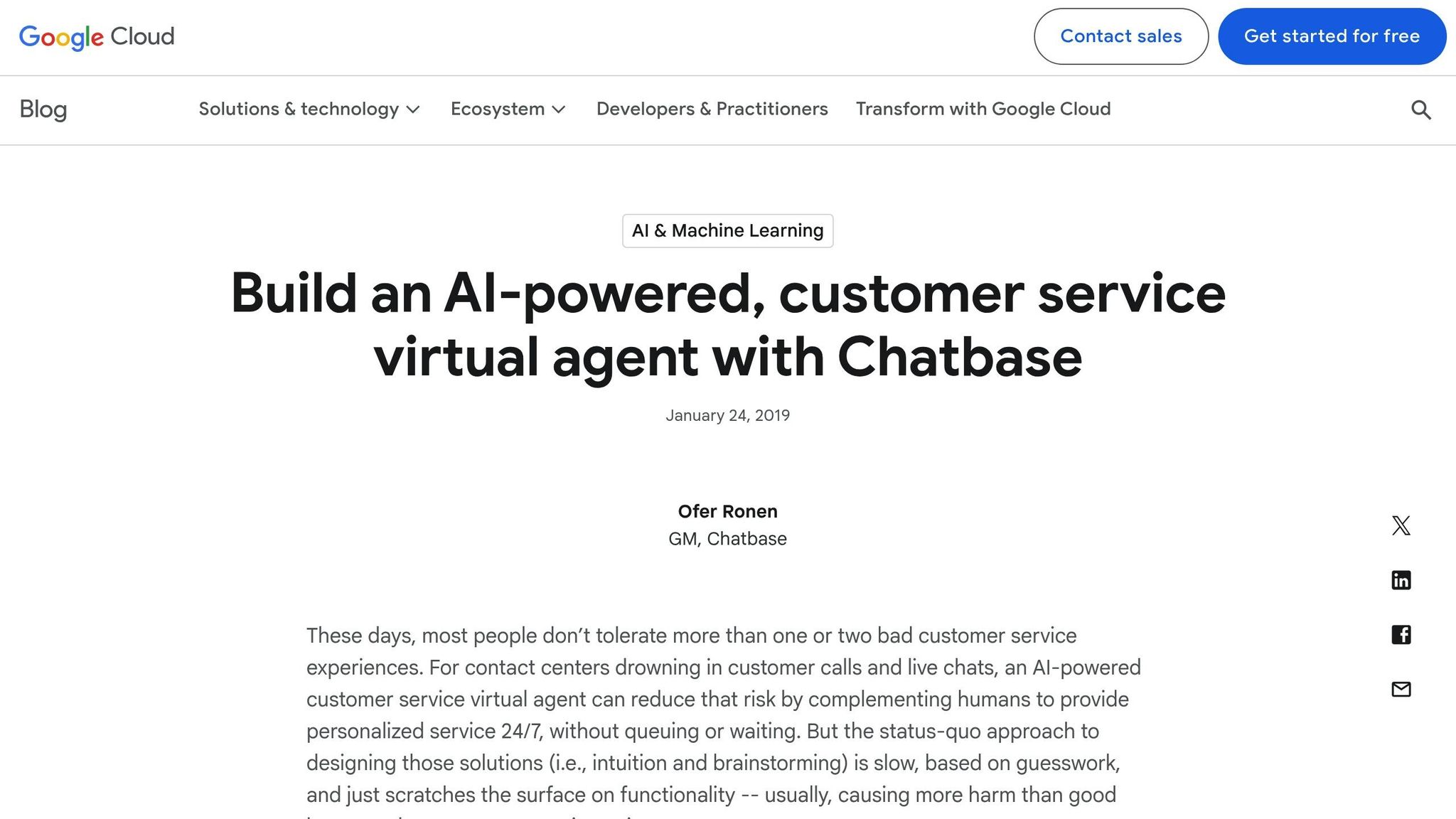
Chatbase is Google’s specialized analytics tool designed to monitor and improve chatbot interactions. Leveraging Google’s expertise in data processing, it provides businesses with a powerful solution to analyze and optimize their conversational AI performance.
Real-time Analytics and Reporting
Chatbase offers real-time insights, constantly updating key metrics such as active users, message volume, and conversation completion rates. This allows businesses to quickly identify and address issues as they arise.
The platform simplifies complex chatbot data with visually appealing reports. You can track conversation trends over specific timeframes, pinpoint peak usage hours, and observe user behavior patterns. These insights help businesses understand when their chatbots perform best and uncover areas for improvement. The ability to deliver these insights in real time makes Chatbase a valuable tool for fine-tuning chatbot performance.
Integration with Chatbot Platforms
Chatbase is designed to integrate effortlessly with leading chatbot frameworks and messaging platforms. It works natively with Dialogflow, Google’s conversational AI platform, enabling a quick and straightforward setup. For businesses using other platforms, Chatbase provides API support, allowing custom integrations with minimal effort.
Once integrated, Chatbase begins collecting data immediately, requiring no significant code changes or interruptions to the user experience. This ease of setup means businesses can start analyzing their chatbot data within hours, making it an efficient solution for performance tracking.
Key Features for Chatbot Metrics
One of Chatbase’s standout features is its ability to track intent accuracy. It measures how often a user’s message aligns with their intended purpose and flags instances where the chatbot misinterprets requests. This level of detail helps developers refine their natural language processing models for better accuracy.
Another critical metric is conversation resolution rates, which track how many interactions are successfully completed versus those that require human intervention. Chatbase also identifies patterns that lead to user frustration, giving businesses the tools to address these issues and improve overall user satisfaction.
Pricing and Scalability for US Businesses
Chatbase uses Google’s cloud infrastructure to scale effortlessly, accommodating everything from small-scale operations to millions of conversations. Its pricing is based on conversation volume, following Google’s usage-based model. This means businesses only pay for the data they analyze, avoiding the need for costly upfront commitments.
For US businesses, this flexible pricing model is especially beneficial during growth phases. Companies can expand their analytics capabilities as their chatbot usage increases, without the burden of fixed enterprise fees. Additionally, Google’s extensive network of data centers ensures fast and reliable performance, even for businesses operating across multiple US time zones.
5. Botium
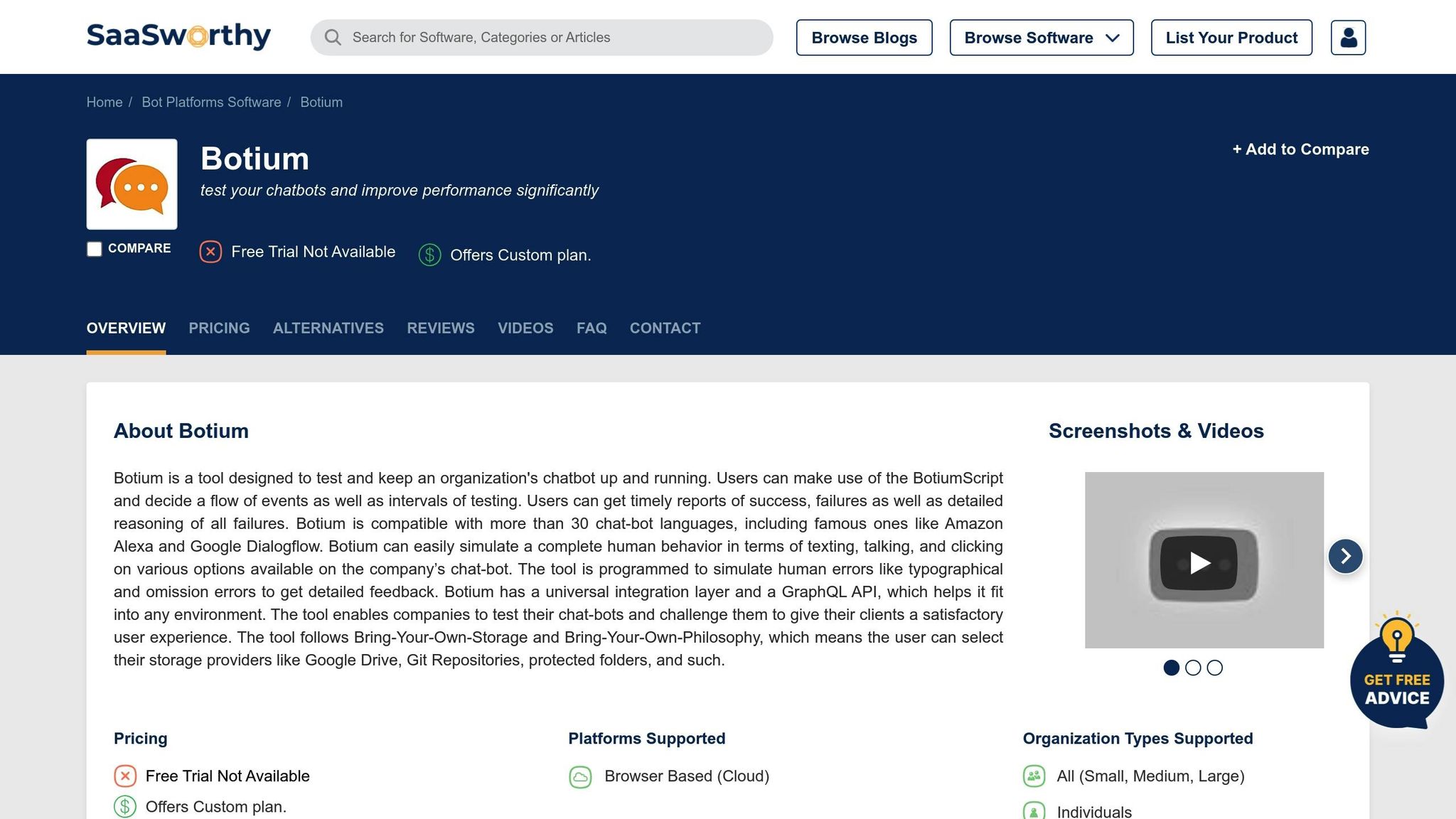
Botium is all about ensuring your chatbot delivers consistent and reliable performance through test-driven quality assurance. Designed as an end-to-end testing and analytics platform, it focuses on evaluating chatbot interactions using automated testing methods. For development teams, this means having the tools to keep conversational experiences smooth and effective.
Key Features for Chatbot Testing
Botium uses automated conversation testing to mimic user interactions, helping to measure critical performance metrics like response accuracy, conversation flow, and intent recognition. It also evaluates natural language understanding (NLU) to identify gaps in training data. On top of that, its regression testing features ensure that updates or changes don’t disrupt existing chatbot functionalities.
Seamless Integration with Chatbot Platforms
Botium connects easily with a variety of chatbot platforms through APIs and webhooks. It also fits right into popular CI tools like Jenkins and GitLab CI, making it a convenient addition to your development workflow.
Flexible Pricing for Growing Needs
Botium operates on a subscription model, with pricing tied to testing volume and available features. Whether you’re managing one chatbot or several, Botium scales to handle growing or fluctuating testing demands, ensuring your chatbot performs reliably – even during high-traffic periods.
sbb-itb-d6d4d8b
6. Cyara
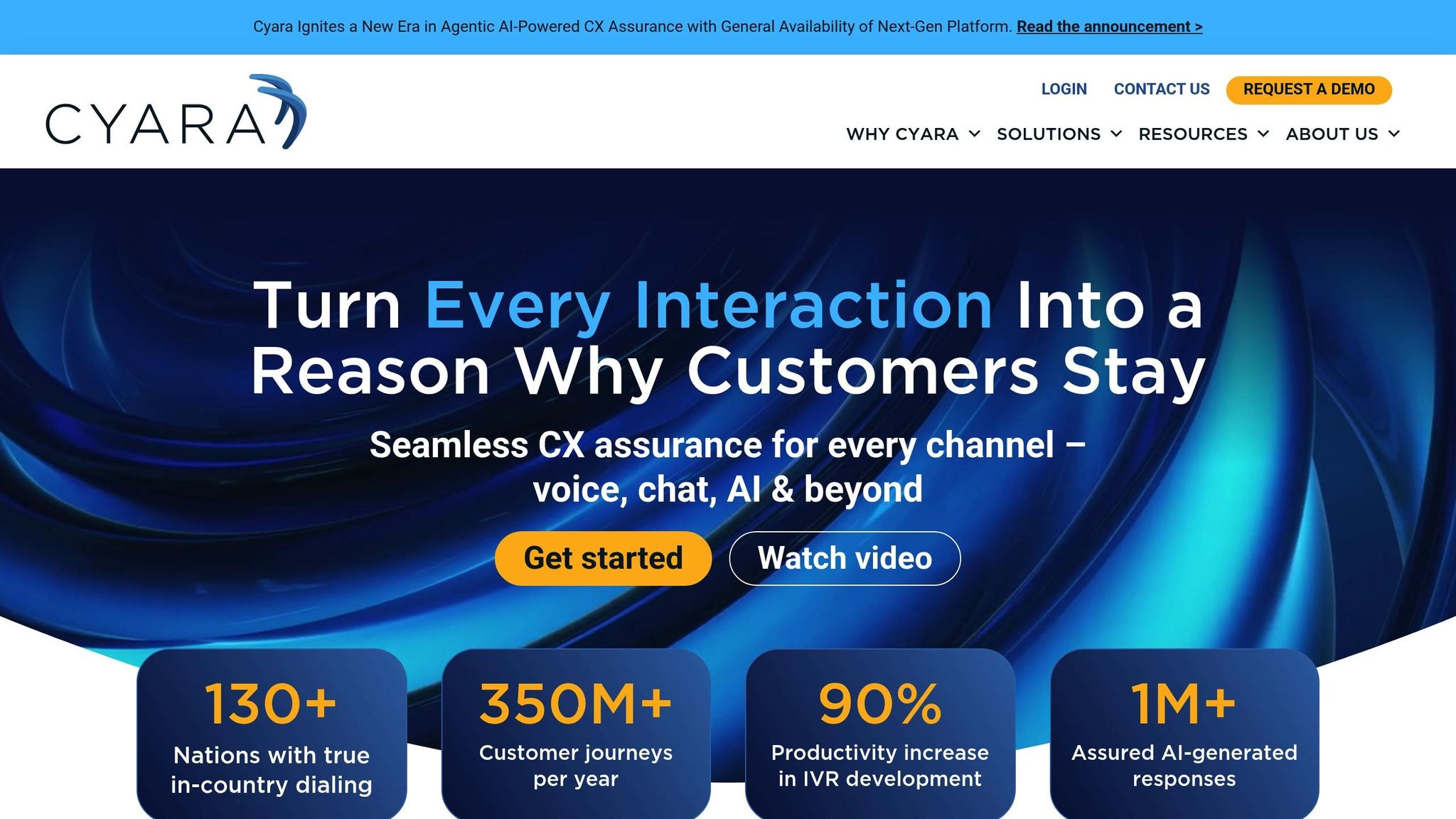
Cyara is a powerful tool designed for large organizations aiming to refine customer experiences across voice and digital channels. It also integrates chatbot performance into broader contact center operations, ensuring a seamless and efficient customer journey.
Testing and Monitoring Capabilities
Cyara provides detailed insights into how automated interactions contribute to customer service goals. Its testing and monitoring features ensure that chatbots effectively enhance the overall customer experience.
Integration with Contact Center Systems
With API-based integration, Cyara fits smoothly into existing contact center ecosystems. This allows businesses to monitor chatbot performance as part of their overall customer journey strategy.
Pricing and Scalability for US Businesses
Cyara operates on a subscription model starting at $0.01 per user, per month, with options for a free trial or version. It has earned a 4.3/5 rating for value based on 14 reviews. While the cost might be a hurdle for smaller companies, experts in industries like telecommunications and financial services recognize its worth for medium to enterprise-level businesses. The platform supports over 350 million customer journeys annually and manages more than 5 billion customer relationships across sectors like banking, healthcare, insurance, and technology. This scale makes Cyara an excellent choice for businesses looking for in-depth performance insights as part of a broader customer experience management strategy.
Up next, we’ll explore another solution designed to deliver detailed chatbot performance analysis.
7. UserTesting
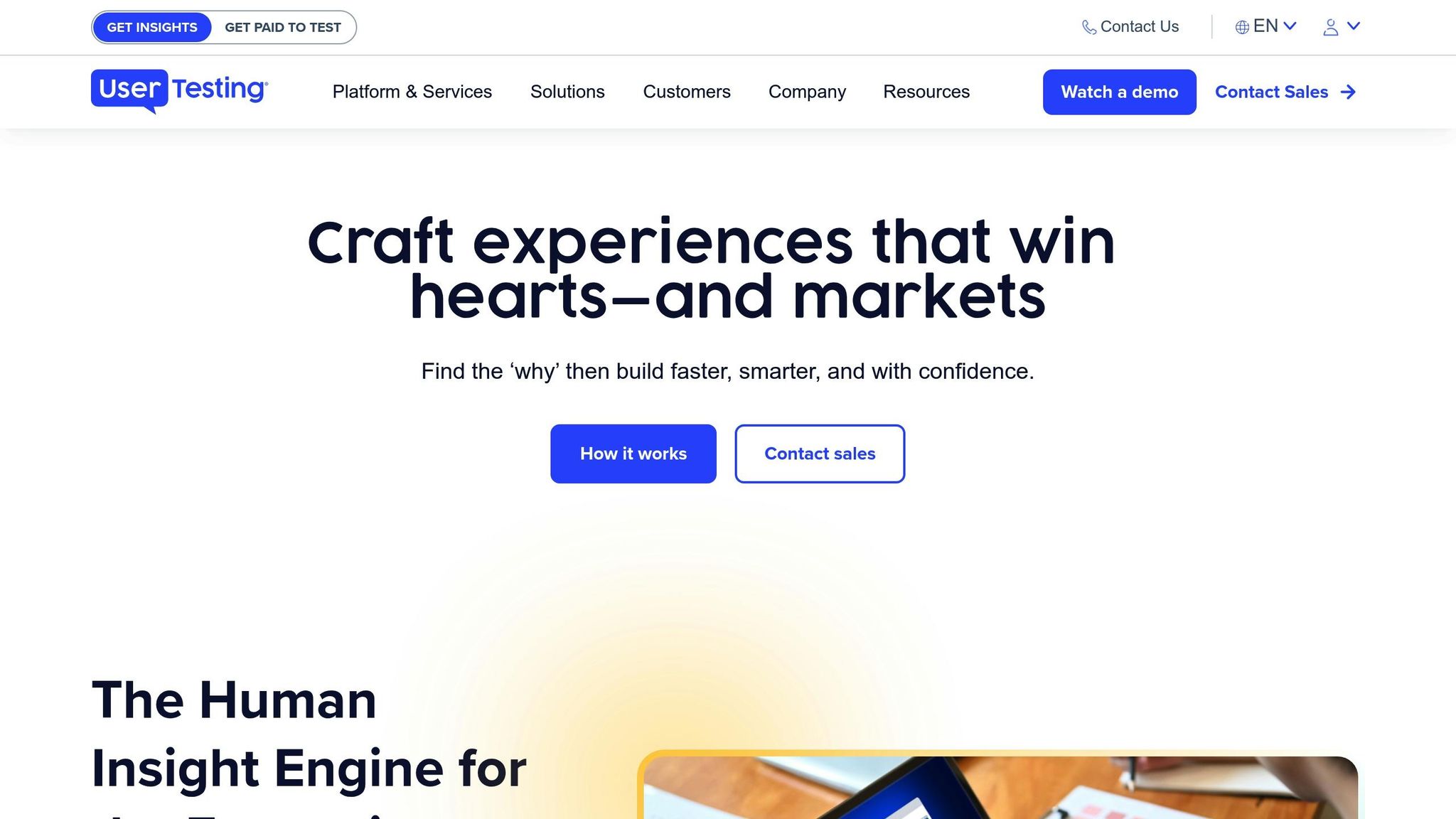
UserTesting takes a comprehensive approach to evaluate your chatbot’s performance by combining hard data with real user feedback. This platform doesn’t just stop at numbers; it dives into user emotions and behaviors to uncover what metrics alone might miss.
Features Tailored to Chatbot Performance
UserTesting offers a suite of tools designed to assess how well your chatbot meets user needs. One standout is the Intent Path feature, which tracks user actions – like "buy" or "browse" – based on their interactions with web elements. You can even customize these intent labels to better align with your goals.
Another key feature, Interactive Path Flows, maps out how users navigate through the chatbot, helping you pinpoint areas where they might encounter friction. Pair that with Sentiment Analysis, which ties users’ emotional responses to specific points in the chatbot interaction, and you’ve got a powerful way to identify what’s working and what’s not. For a broader view, the AI Insight Summary analyzes verbal, text, and behavioral data to provide quick, actionable summaries on key trends and themes.
"Test real conversations, not simulated ones. Evaluate the entire chatbot customer journey from initial interaction through resolution. How do customers naturally try to communicate with the AI? Where do they get confused or frustrated? When do they want to escalate to human support?" – UserTesting
Seamless Integration with Chatbot Platforms
UserTesting is built to integrate smoothly with chatbot systems. Features like the Path Filter and Instant Insight make it easy to zoom in on specific user behaviors and identify emerging trends without digging through mountains of data.
Pricing and Options for Businesses in the U.S.
UserTesting’s pricing starts at $1,750 per month for 10 tests. For larger teams or businesses with more extensive needs, pricing scales up, with plans ranging from $12,000 to $113,642 annually, and a median cost of around $40,000.
The platform offers three main plans: Advanced, Ultimate, and Ultimate+. The Advanced plan includes essentials like access to a global participant panel, enterprise-grade security, Interactive Path Flows, Sentiment Analysis, and unlimited workspaces. The Ultimate plan adds automated insights powered by AI, while Ultimate+ goes a step further, offering unlimited team-based testing and premium consulting services.
Scalability is another strong point. Team-based plans allow unlimited users and tests (within a "Fair Use" policy), eliminating the need for per-seat charges. The platform also supports a global participant panel spanning over 60 countries and adheres to strict security standards like SOC2, ISO 27001, GDPR, and HIPAA compliance.
With its robust features and flexible pricing, UserTesting is a valuable tool for businesses looking to refine their chatbot’s performance. Up next, we’ll explore another solution designed to elevate chatbot analysis even further.
8. Botpress Analytics
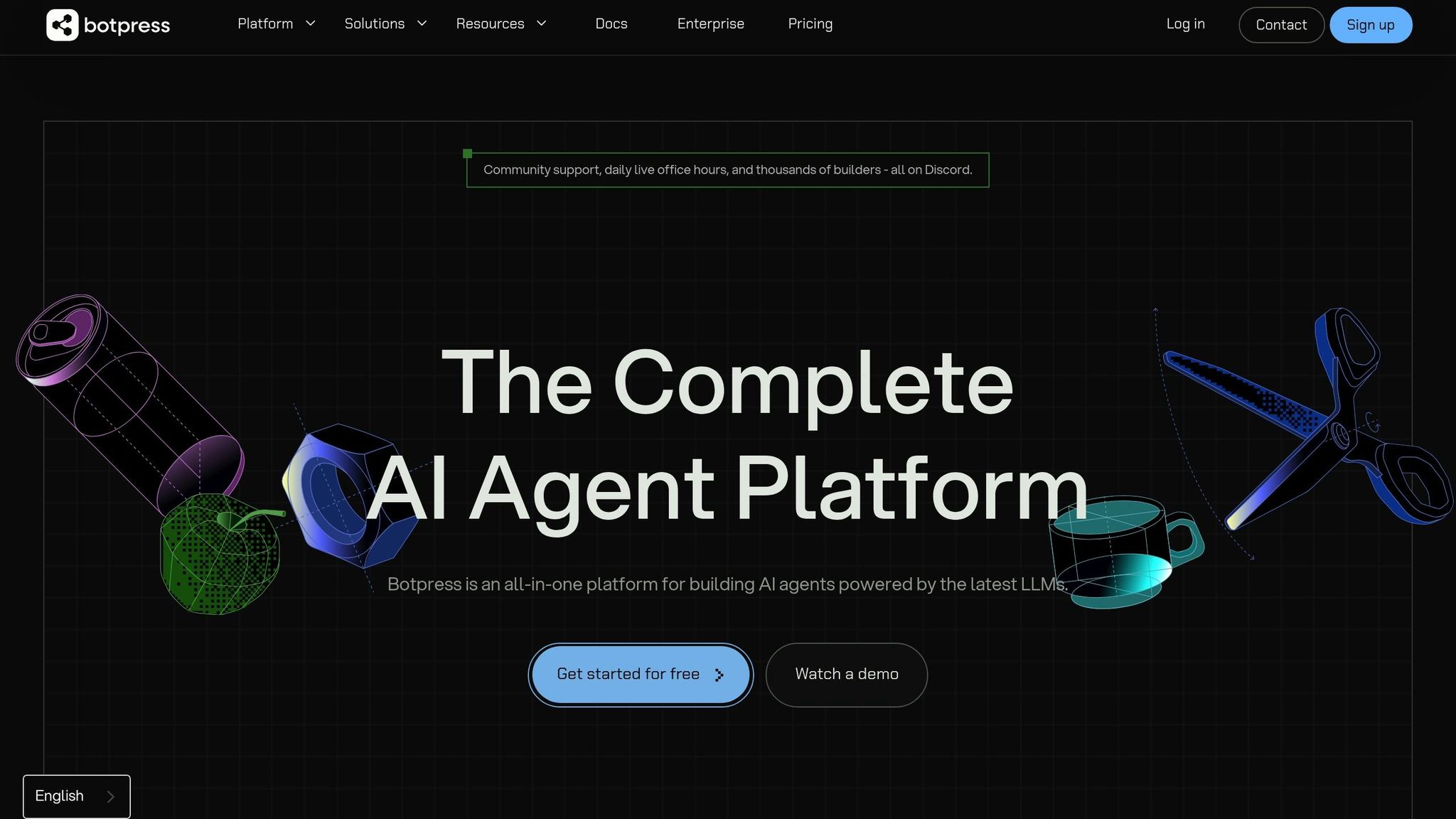
Botpress Analytics is a powerful tool for businesses looking to dive deep into their chatbot’s performance. It provides real-time monitoring and detailed reporting to help you understand how your chatbot is interacting with users.
Real-time Analytics and Reporting
With live dashboards that update instantly during conversations, Botpress Analytics keeps you in the loop. These dashboards display key metrics and conversation logs, making it easier to spot patterns in user behavior. This real-time insight can guide tweaks to improve your chatbot’s flow and overall effectiveness.
Focused Metrics for Chatbot Performance
Botpress Analytics zeroes in on metrics that matter most for chatbots. It evaluates how well your chatbot identifies user intent and helps users achieve their goals. Additionally, it tracks how often conversations are escalated to human agents, providing actionable data to refine your bot’s performance.
Seamless Integration with Chatbot Platforms
One of the standout features of Botpress Analytics is its smooth integration with the Botpress platform. It also supports APIs and webhooks, making it easy to connect with other chatbot frameworks or custom-built solutions. Plus, it works well with business intelligence and CRM tools, giving you a complete view of customer interactions.
Scalable Pricing Options
Whether you’re running a small business or managing an enterprise-level operation, Botpress Analytics offers scalable pricing plans to fit your needs. Its flexible deployment options ensure it grows alongside your business.
Next, let’s explore how Microsoft Power BI enhances chatbot analytics with custom integrations.
9. Microsoft Power BI (with Custom Integration)
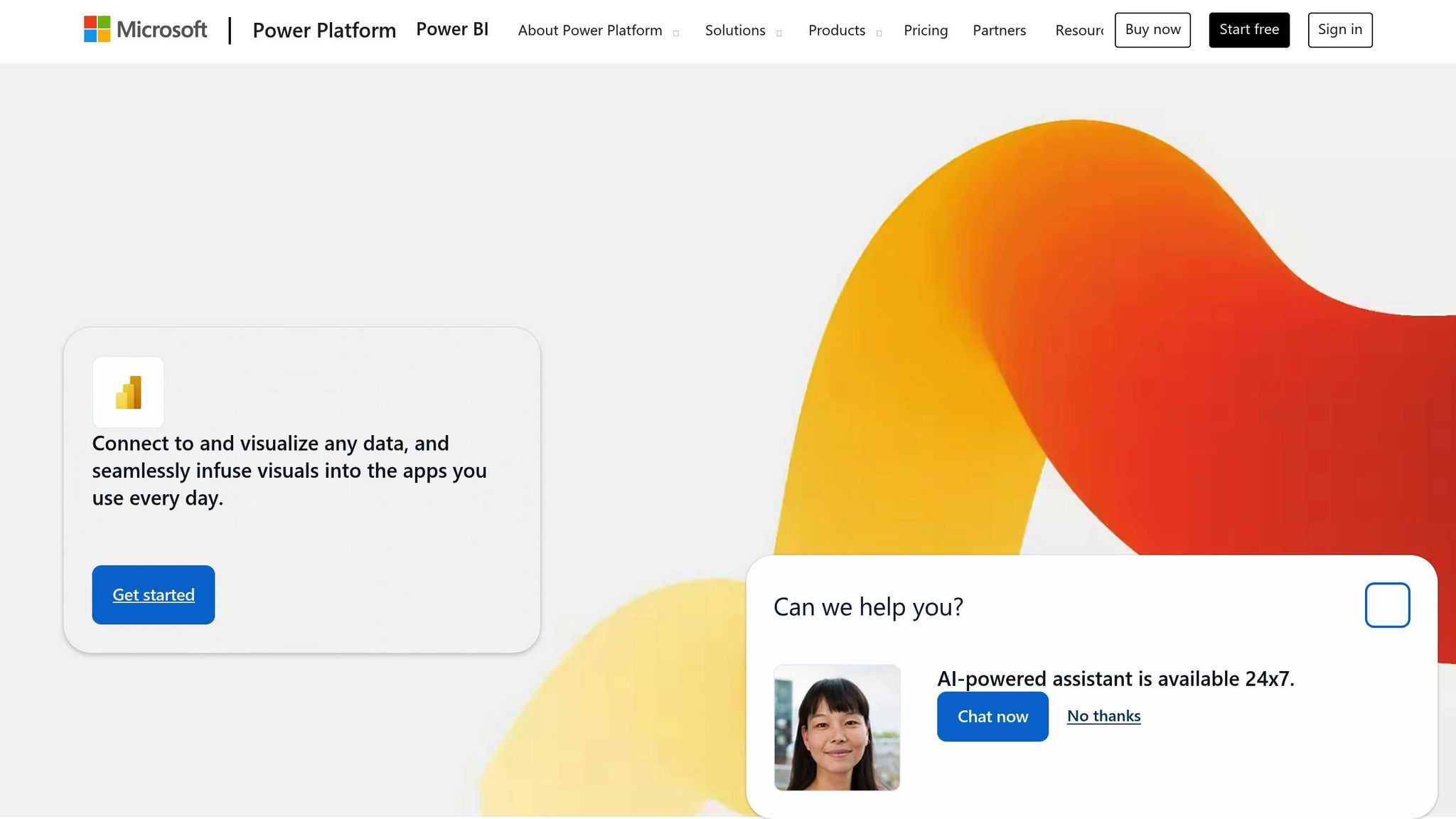
Microsoft Power BI delivers robust business intelligence tools that can be tailored for chatbot performance analysis. While it doesn’t come with built-in chatbot analytics, its custom integration capabilities allow you to consolidate data for detailed reporting.
Real-time Analytics and Reporting
Power BI enables the creation of live dashboards that update automatically as new data flows in. By leveraging APIs, webhooks, or direct cloud connections, it pulls in conversation logs, user interactions, and performance metrics. These dashboards can showcase multiple metrics at once – like conversation volume trends and user satisfaction scores – so your team always has access to the most up-to-date information. Features like streaming datasets and DirectQuery ensure updates happen almost in real time, keeping your insights fresh.
Integration Capabilities with Chatbot Platforms
Power BI works seamlessly with platforms such as Microsoft Bot Framework and Facebook Messenger, using custom connectors and APIs. Whether your chatbot runs on a custom-built system or an established platform, Power BI can pull data from REST APIs, SQL databases, or other cloud sources. It also integrates effortlessly with Azure Bot Services and Teams, and its data gateway ensures secure connections with non-Microsoft systems.
Advanced Features for Chatbot Metrics
Power BI’s Data Analysis Expressions (DAX) language lets you create metrics for areas like intent accuracy, conversation completion rates, and user journey tracking. You can also design custom visualizations, such as conversation flow diagrams, intent confidence heat maps, or sentiment trend charts. These tools can uncover insights that standard chatbot analytics might miss, helping you fine-tune your chatbot’s performance.
Pricing and Scalability for US Businesses
Power BI offers flexible pricing, starting at around $10 per user per month for the Pro plan and $20 per user per month for the Premium plan. For larger teams, the Premium Per Capacity option costs approximately $5,000 per month, allowing unlimited users. This makes Power BI scalable enough to handle everything from a few thousand interactions to millions, making it a great fit for businesses with seasonal spikes or rapid growth.
Let’s move on to the final tool.
10. Sobot
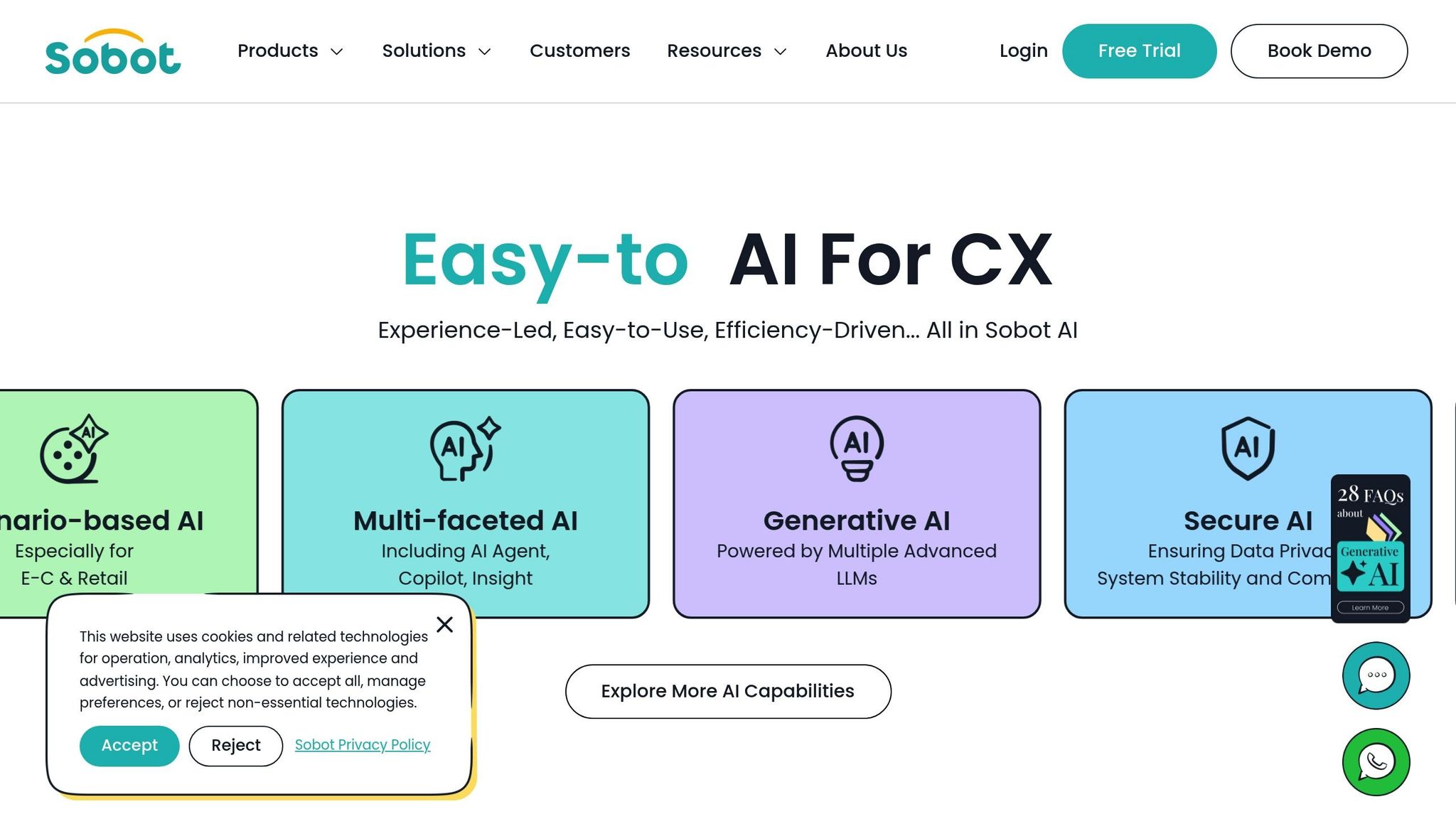
Sobot stands out as a customer service platform that integrates chatbot analytics, offering businesses a straightforward way to understand and optimize automated customer interactions. Its intuitive design ensures that even complex performance metrics are accessible and actionable.
Real-time Analytics and Reporting
Sobot provides live updates on chatbot performance through its dynamic dashboard. Key metrics such as response times, conversation volumes, and user satisfaction ratings are tracked in real time. To keep businesses informed, the platform also generates automated summaries – daily, weekly, and monthly – that spotlight trends and areas for improvement.
Advanced Chatbot Performance Metrics
Sobot goes beyond basic analytics by diving into specialized metrics like intent recognition accuracy and conversation resolution rates. It categorizes conversations by topic, evaluates how well intents are understood, and identifies when human intervention might be necessary. The platform also tracks how often conversations are handed off to live agents, giving businesses a clearer picture of when and why additional support is needed.
Pricing and Scalability for US Businesses
Sobot offers tiered pricing to accommodate different needs:
- Basic Plan: ~$29 per agent per month
- Professional Plan: ~$49 per agent per month
- Enterprise Plan: ~$99 per agent per month
Designed to grow with your business, Sobot can handle a wide range of chatbot interactions, making it a flexible choice for companies of all sizes. For a better understanding of how it compares to other tools, check out the comparison chart to find the best fit for your analytics requirements.
Tool Comparison Chart
Based on our detailed reviews, here’s a handy chart that highlights the key features, pricing, and ideal use cases for each tool. This comparison is designed to help you quickly identify the best option for your needs.
| Tool | Key Features | Starting Price (USD) | Ideal Use |
|---|---|---|---|
| Google Analytics for Chatbots | Event tracking, custom goals, audience insights, free integration | Free | Small businesses seeking basic analytics at no cost |
| Dashbot | Multi-platform support, conversation flow analysis, sentiment tracking | $99/month | Businesses managing chatbots across multiple platforms |
| Botanalytics | Real-time monitoring, user journey mapping, A/B testing | $49/month | Mid-sized businesses focused on improving user experiences |
| Chatbase (by Google) | Natural language understanding, intent analysis, Google ecosystem integration | Free (with limits) | Companies already using Google AI and cloud services |
| Botium | Automated testing, regression analysis, quality assurance workflows | $199/month | Enterprises prioritizing chatbot reliability and quality |
| Cyara | Voice and digital testing, compliance monitoring, enterprise-grade security | Custom pricing | Large enterprises with complex customer service needs |
| UserTesting | Human feedback collection, usability insights, video-based interaction reviews | $49/month per seat | Companies seeking qualitative insights into chatbot interactions |
| Botpress Analytics | Open-source flexibility, custom dashboards, developer-friendly tools | Free (self-hosted) | Technical teams needing customization and development control |
| Microsoft Power BI | Advanced data visualization, custom reporting, integration with Microsoft tools | $10/user/month | Organizations using Microsoft tools and requiring detailed analytics |
| Sobot | Real-time analytics, agent handoff tracking, customer service integration | $29/month per agent | Customer service teams combining chatbot and human agent metrics |
This breakdown makes it easier to align each tool’s features with your specific business goals. Pricing varies significantly, so understanding your needs is crucial. For instance:
- Free Options: Tools like Google Analytics and Chatbase are excellent for businesses on a budget but may lack advanced features for scalability.
- Mid-Tier Choices: Options like Botanalytics and UserTesting strike a balance between functionality and affordability, making them ideal for companies with moderate chatbot traffic.
- Enterprise Solutions: Tools like Cyara cater to large-scale operations, offering robust testing and compliance capabilities. While they come with higher costs, their features are tailored for complex environments.
- Open-Source Flexibility: Botpress Analytics is perfect for teams with the technical expertise to manage self-hosted solutions, eliminating licensing fees but requiring more setup effort.
Choosing the right tool depends on factors like chatbot traffic, team expertise, and long-term goals. For example, a small online store might find Google Analytics sufficient, while a financial institution may prioritize Cyara for its compliance features. Matching the tool’s strengths to your specific needs ensures you get the most value from your investment.
Conclusion
Evaluating chatbot performance is about more than just tracking the number of messages – it’s about understanding how well your chatbot meets customer needs and supports your business goals. The ten tools discussed here offer a range of options, from user-friendly choices like Google Analytics for Chatbots and Chatbase to more sophisticated platforms like Botium and Cyara.
When selecting a tool, consider factors like your chatbot’s interaction volume, your team’s technical skills, and your overall growth plans. There’s something for everyone, whether you’re looking for free basic tools or premium options with features like advanced testing, sentiment analysis, and compliance tracking. Pricing can vary widely, so it’s essential to pick a solution that fits both your budget and your operational needs.
Take an incremental approach. Begin with simple analytics to establish benchmarks, and then incorporate more advanced tools as your requirements evolve. This step-by-step method helps you focus on the metrics that truly impact your business.
FAQs
What should I look for in a chatbot performance analysis tool?
When selecting a chatbot performance analysis tool, focus on practical considerations like ease of use, essential features, and scalability. The right tool should deliver actionable insights, such as metrics on user engagement, response accuracy, and how often conversations meet their intended goals. Features like real-time reporting, integration with your current systems, and customizable dashboards can make a big difference in streamlining your analysis.
Don’t forget to review the pricing structure to ensure it aligns with your budget. Reliable customer support is another factor worth prioritizing. Also, think about your chatbot’s specific role – whether it’s designed for customer service, lead generation, or another function – and choose a tool that supports those objectives effectively.
What sets tools like Google Analytics and Chatbase apart in how they analyze chatbot performance?
Google Analytics and Chatbase both provide valuable data on chatbot performance, but they approach it from different angles. Google Analytics is a comprehensive platform that tracks user interactions across websites and apps, including how users engage with chatbots. It offers a broad perspective on overall user behavior and trends.
Chatbase, however, zeroes in on chatbot-specific metrics. It delivers detailed insights such as conversation flows, user retention rates, and intent recognition, making it ideal for fine-tuning chatbot performance.
The right tool for you depends on your needs – whether you’re looking for a general analytics platform or a focused solution tailored specifically to chatbots.
What are the benefits of choosing an enterprise solution like Cyara over a more budget-friendly option like Botanalytics?
Enterprise platforms such as Cyara are popular among large organizations for their advanced features, ability to scale, and dedicated support. These tools typically provide extensive testing, monitoring, and reporting functionalities to ensure chatbots deliver performance that aligns with the rigorous demands of enterprise environments.
On the other hand, budget-conscious options like Botanalytics might work well for smaller businesses or startups. However, enterprise-grade tools are built to manage higher volumes, handle complex integrations, and meet stricter compliance standards, making them a better fit for businesses with large-scale operations or intricate requirements.







